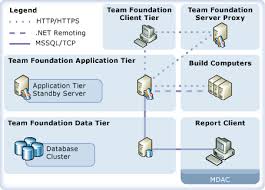Microsoft Visual Studio TFS2012 error

Hi experts,
I’m working with TFS2012, and when I want to export a user story to excel I get the following dialog box.
I really need your help to resolve this error so that I can proceed.
Thanks in advance.
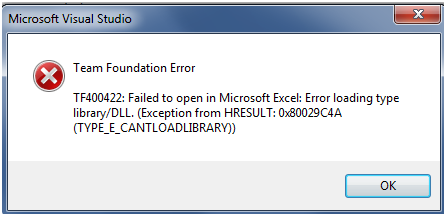
Microsoft Visual Studio
Team Foundation Error
TF400422: Failed to open in Microsoft Excel: Error loading type library/Dll.
(Exception from HRESULT: 0x80029C4A (TYPE_E_CANTLOADLIBRARY))