Microsoft Outlook on Windows Vista has stopped working

I encountered an error message just after starting Microsoft Outlook on Windows Vista along with the Enterprise Vault (EV) 2007 Outlook Add-in installed. This is the error message:
Microsoft Outlook has stopped working
A problem caused the program to stop working correctly. Windows will close the program and notify you if a solution is available.
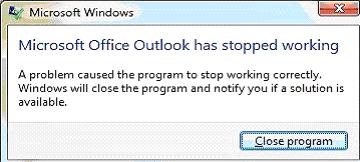
Why does this happen? Can it still be fixed? Is this a bug in MS Office that hasn’t been resolved yet?
Any help will be greatly appreciated.
Error:
Microsoft Outlook has stopped working
A problem caused the program to stop working correctly. Windows will close the program and notify you if a solution is available.












