Maya 2013 Extension deployment error: The copy functions cannot be used

Hello all,
I have recently installed Maya 2013 and when I try to create a deployment with Maya 2013 extension pack on windows, I get an error. The screenshot of the error is as follows:
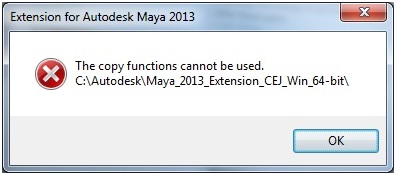
The error reads as:
The copy function cannot be used.
C:AutodeskMaya_2013_Extension_CEJ_Win_64-bit
If anyone has any idea how to solve the issue, please do let me know. Your suggestions are awaited.
Thanks a lot.












