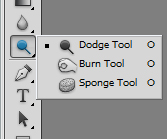Making digital paintings for game models using V-Ray/Photoshop

Hi there! I have some creative stuff particularly some digital paintings which I did using some computer programs. I just want to ask a few questions in order to make some corrections/adjustments for what I did. I am currently working on game models for computer games. In order to create models for computer games, do I have to use V-Ray? Or should I use paint textures using Photoshop instead? Here’s a sample of what I’ve done. It’s a model with textures. Please try to view “upload.ee/image/1628158/sword.png”. I tried my best working on this but it ended up with a funny, cartoonish image. It really looks odd. Can you help me on how to make it real cool? I want it to have a shiny metal texture. Thanks for your input on this problem.