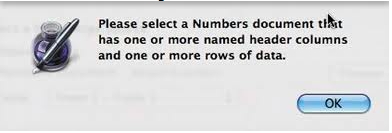Hi,
I have a form letter with two Merge components. When I try to merge with the Numbers document I get a message 'Please select a Numbers document that has one or more named Header columns and one or more rows of data'. But my document has both, what could be wrong?
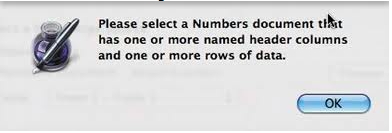
Please select a Numbers document that has one or more named header columns and one or more rows of data.
Mail Merge error on Mac has occurred

1. Create your data in a Numbers document and then save it. Place your data descriptions in Header Row and your data below.
2. Create the Pages document with merge fields in it but leave the merge titles unformatted.
3. Open the Pages Link Inspector and choose the Numbers document you wish to merge from.
4. Select your Merge location text and add it to the Merge Field list of the Inspector, choosing the according descriptor from the table in Numbers.
5. In Pages, choose Mail Merge under Edit.