Magento Could not resolve host: magento core; Host not found

Hello,
I'm new to Magento. I'm installing Magento 1.5. And yes I'm done with it. I tried to enhance the capability with some extension. The installation process using Magento Connect Manager. I've copied the Extension Key that I want (Magento Mobile), and paste the Key to Magento Connect Manager. Click Install button but error showed up. Here's the error:
Could not resolve host: magento-core; Host not found
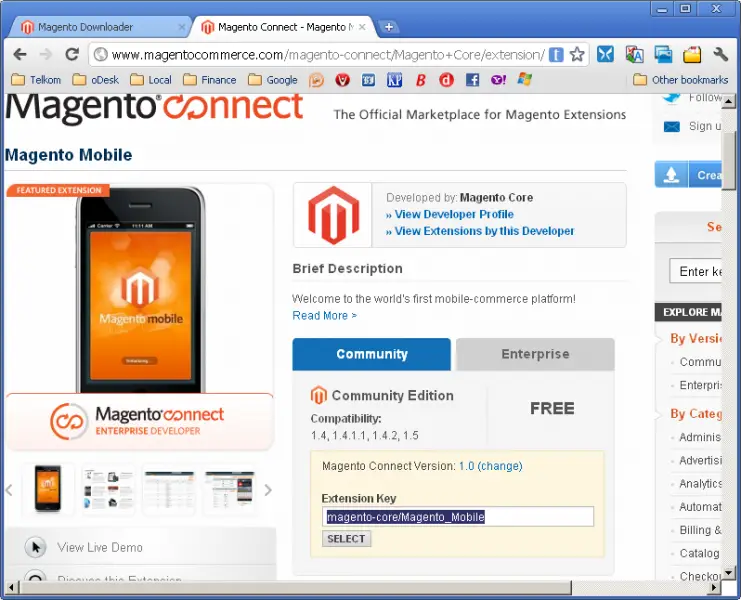
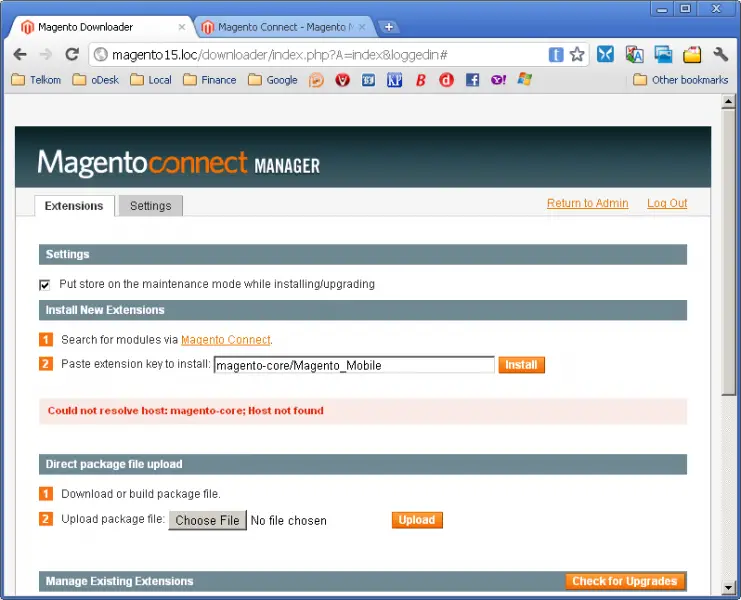
Could not resolve host: magento-core; Host not found












