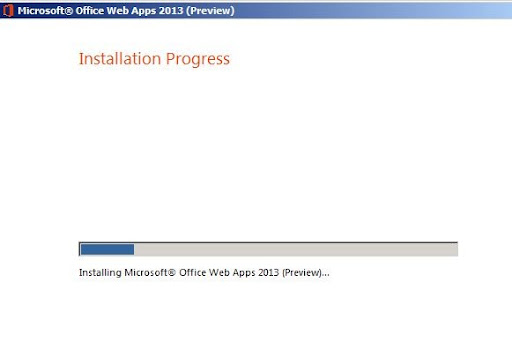In Lync conference while sharing PowerPoint presentation I received the error message

Hi Experts,
In a Lync conference while sharing a Power Point presentation I received the error message. It is to be mentioned here that the Office Web application server is not available on my machine. Please suggest me to fix the problem.
Thanks in advance.
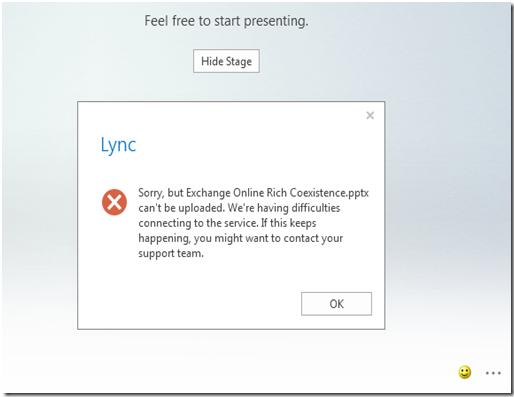
Feel free to start presenting.
Hide Stage
Lync
Sorry, but Exchange Online Rich Coexistence.pptx
can't be uploaded. We're having difficulties
connecting to the service. If this keeps
happening, you might want to connect your
support team.
OK