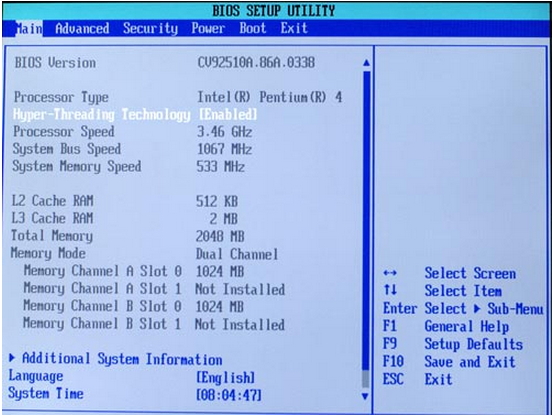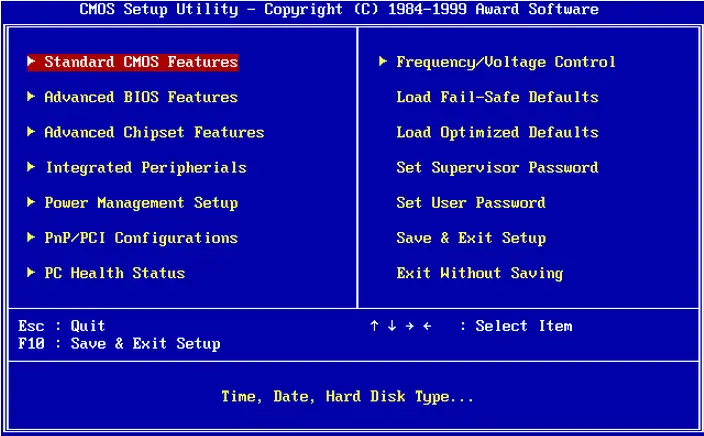Asked By
neil fuss
0 points
N/A
Posted on - 01/30/2013

I am running Windows 8 and I am attempting to run Phoenix Bios Editor for few times now. However, I can't seem to do it as I always get an error, "Could not initialize installation. System DLLs corrupt or missing. Access is denied". First question is, is Phoenix Bios Editor compatible with my system? If not, what is the best Intel Bios Editor that I can use? Please send me some suggestions and help. Thank you.
Looking for the best intel bios editor

Hello Neil,
I strongly suggest you to NOT change any settings in your computer BIOS. People often try to change BIOS settings without knowing what they are really doing. Changing BIOS settings may actually harm computer's performance if you don't know what're you doing. Despite my warnings, the best method to edit BIOS settings is inbuilt BIOS editor.
You didn't mention your motherboard manufacturer, which is an important part in accessing the BIOS. You need to know a specific key combination to even access BIOS settings. Usually, your PC manual should contain information on what key combination (or single key) you must use to access BIOS.
I hope this piece of information helps you.
Looking for the best intel bios editor

Hi Neil Fuss,
BIOS means Basic Input Output System. It is the first software that will be run when a system starts/boots. As the name indicates, it checks the Hardware components and Loads Operating System from the Memory/Hard Disk.
The BIOS provides a User Interface using which we can edit certain features using the keyboard (Mouse is not supported).
See the below images for example.
In order to enter BIOS, while booting up the system, press Del or F1 or F2 or F8 or F12 keys (The key may change according to manufacturer).
It provides the basic system details like memory, processor details, cache memory details etc.
In BIOS setup:
-
We can edit the system time.
-
Set password for the system at the BIOS level.
-
Change the order of booting (Order of checking of devices while booting).
-
Change Processor Clock speed.
There are no software/editors for BIOS because the BIOS settings may vary according to the manufacturer in a small manner and also BIOS is a very critical feature because a wrong configuration can destroy your system beyond recovery.
So, make any changes in BIOS only under the supervision of an expert and Do Not Take Risk.
It is highly recommended not to make any BIOS level changes.
Hope it helps.
Looking for the best intel bios editor

Windows 8 is a new OS from Windows and still has some flaws on running some programs. Phoenix Bios Editor may not be compatible with Windows 8. The first thing we need to know is your source. Are you installing the Phoenix Bios Editor from a disk or any media device? Have you try installing it to another computer and see if it produces the same error message?
The error "Could not initialize installation. System DLLs corrupt or missing. Access is denied" is a very complex issue. You have to deal with the registry keys on your computer. And normally this issue appears when you try to install newer software and overwrites the old software. You may need to use some registry repair tool to fix this issue. This may also be because of your antivirus or anti spyware programs that is blocking the install program. You may need to allow it to run.
Also, in order to run Phoenix Bios Editor, you need to run as the Administrator and fix the error you received. And then try to do the following steps below:
1. Press the Windows key on your keyboard and then click Run.
2. Run the Microsoft Windows Update and install Microsoft Windows Component Publisher ActiveX.
3. Turn on Automatic Updates.
4. For DLL issue, identify which software is causing the issue and reinstall it.
5. Run the System File Checker tool to replace the missing and corrupted files.
6. Reboot your computer and try to install Phoenix Bios Editor again.
Now, if you are looking for an alternative to Phoenix Bios Editor, you can try the Awdbedit or the Award Bios Editor. This tool will allow you to unpack, replace and repack the contents from the Bios image and let the user to modify Bios. This is an open source program that will allow the user to do Boot Hardware tasks. And this is free for both personal and commercial use.
Another one that you can try is the Intel Integrator Toolkit. This is best for customizing Bios in multiple systems with the same configurations. It can also do other tasks such as Bios password programming, OEM activation 3.0, can add and resize customer's logo and more.