Loading Virtual DJ Software will Produce Error

Hi techie people,
My computer is running on Windows Vista 32 bit and has a Virtual DJ software installed on it, but every time I try to load the VirtualDJ Deck on my computer I am seeing this error message:
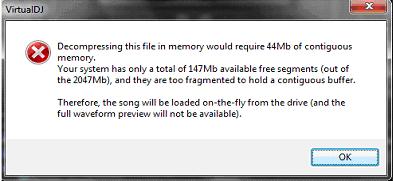
I tried different kinds of music formats already, but it still ends up with the same error message. This dialog box also pops up when I am going to play video files as well.
I really need some help. Any kind of ideas and steps on how to solve my issue is highly appreciated.
Error:
VirtualDJ
Decompressing this file in memory would require 44Mb of contiguous
memory.
Your system has only a total of 147Mb available free segments (out of
the 2047Mb), and they are too fragmented to hold a contiguous buffer.
Therefore, the song will be loaded on-the-fly from the drive (and the
full waveform preview will not be available).












