Asked By
A-Rehman
0 points
N/A
Posted on - 10/12/2016

It can be annoying when some other person uses your PC or your desktop is stolen. But if it has a webcam, we can set motion detection software. How is Linux security camera software Ubuntu used?
Linux Security Camera Software Ubuntu

Motion detection software monitors the video signal from the webcam. It takes the screenshots when motion is detected.
Installation:
-
Open start menu.
-
Search for run dialog box.
-
Enter cmd.
-
You will be redirected to command prompt.
-
In the command window type ‘sudo apt-get install motion’.
-
As the software is present in the Ubuntu repository we can install it from there.
Configuration:
-
First, you need to copy the config file in the home directory to ensure that the original copy is not affected.
-
You can open the command prompt and type ‘mkdir .motion’
-
Then type ‘sudo cp/etc/motion/motion.conf ~/.motion/motion.conf’.
-
After the copying process, open the document to edit.
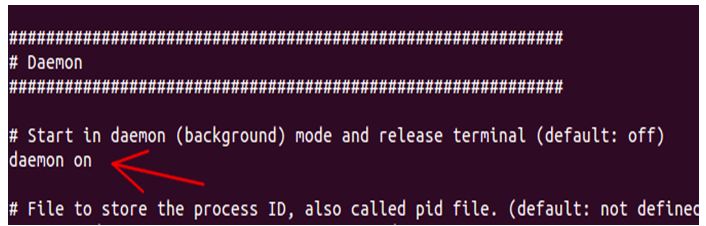
-
For this enter ‘sudo nano ~/.motion/motion.conf’.
Scroll down to search for the following settings:
Daemon: enable it. It will make the applications run in the background and they will start as soon as the PC is switched on.
Width: it is the breath of pictures taken by the webcam.
Height: length of the pictures taken.
Framerate: times the image is captured in a second.
Motion detection threshold: changed pixels before capturing.
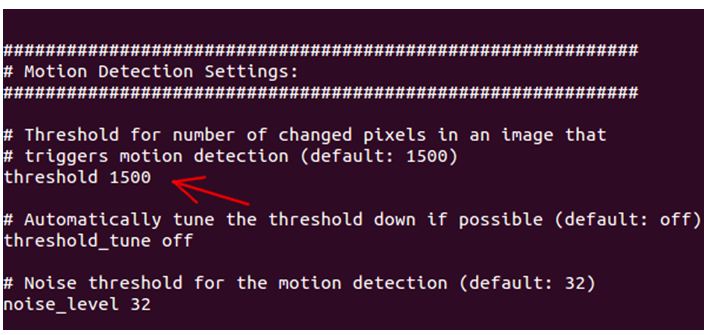
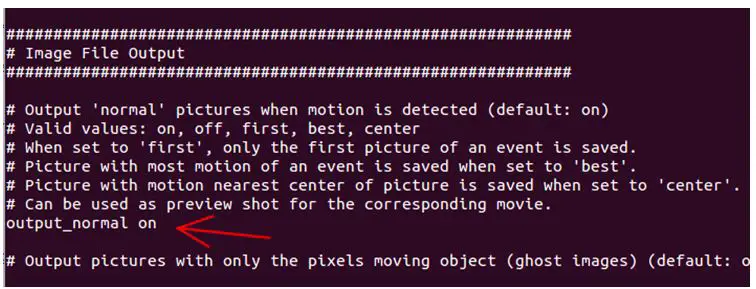
Output normal: this ensures that the images are saved as long as the motion is recognized.
Target_dir : it is the destination directory of the pictured. After the configuration, press Ctrl + o for saving and Ctrl + x to come out. How to start the motion?
Go to command prompt and enter ‘sudo motion’.

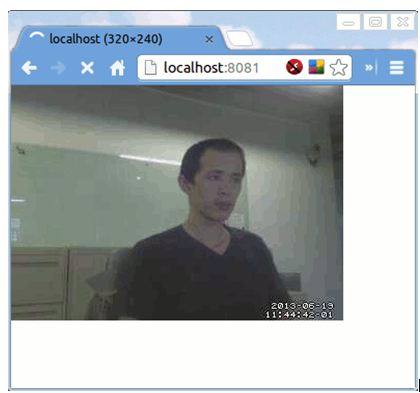
If your Server starts then you could see the images in the destination directory.
How to manage the saved pictures?
You can save the images to the Dropbox (if you have installed it).
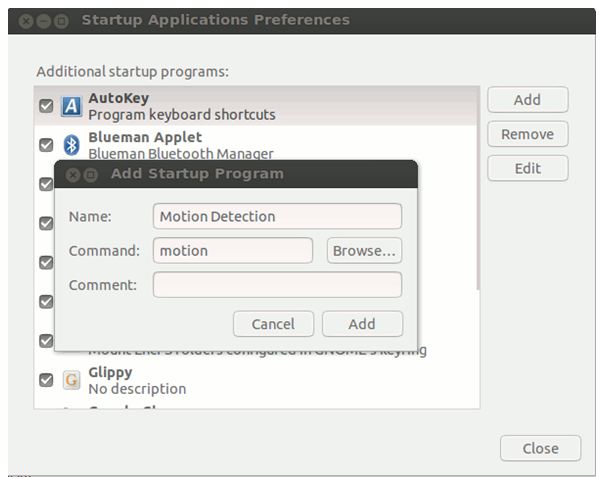
But if you want to upload them in your own file Server then type ‘sudo apt-get install wput’ in the command window.
You can autostart the software everytime you boot up your desktop by add it to the Startup Application.













