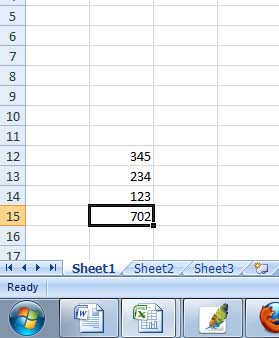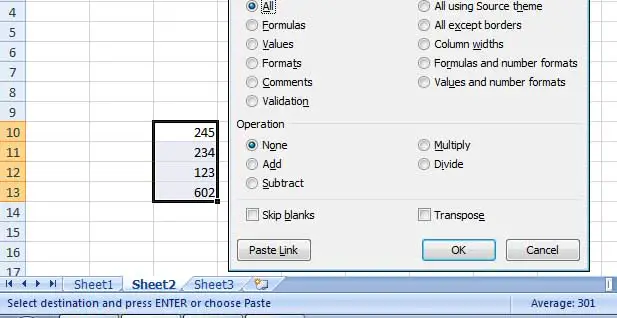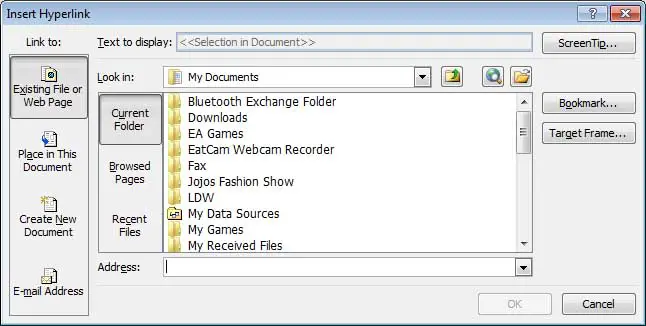Is this possible to create a link so that by clicking on the link I will b directed to that page?
Suppose I wish to link on page 3 from page 19 & wishes to be directed on page 19 when click the link. Also want same link on one document from another document????
Linking from 1 sheet to another

Open Microsoft office word. Go to second tab, which is named as Insert. Within this tab go to the section LINK and click on hyperlink. A window appears and you can browse any word document file from your system and create link of that file in your current making word document file.
If you want to create links within the document you are currently using then go for the same procedure and click on Cross-reference. A window appears with possible and self explanatory features. Follow the instructions and create link by allocating page numbers.
You can check both types of links. Click on the link you created. It will work exactly what your requirement is?.
Linking from 1 sheet to another

Hi
this is very easy job to do.
I will show how to do it.
For example: In excel, in sheet1, b15=sum (b12:b14). This is the formula. Now select the b12:b15 and click copy and go to sheet2.
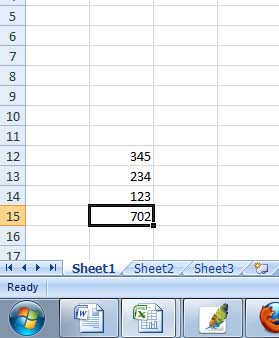
In sheet2, click the past special button and the following wizard will open. Click past link button at the left bottom of the wizard. Then click ok.
Now see b12:b15 of sheet1 has been copied here as c10:c13
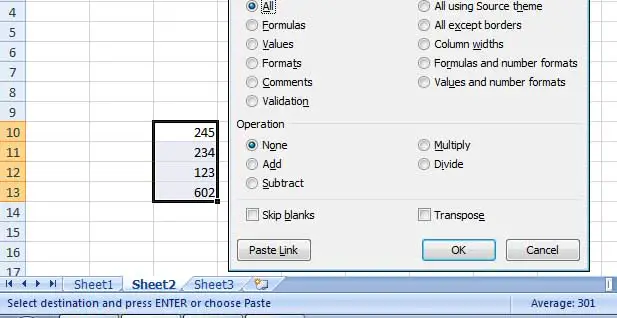
now if you somehow change the value of sheet1 anytime, you will see it is automatically changing in sheet2.
This is just the formula.
Now if you want to create hyperlink, then select the text and press clrl+k and hyperlink window will appear. choose as you like to make link.
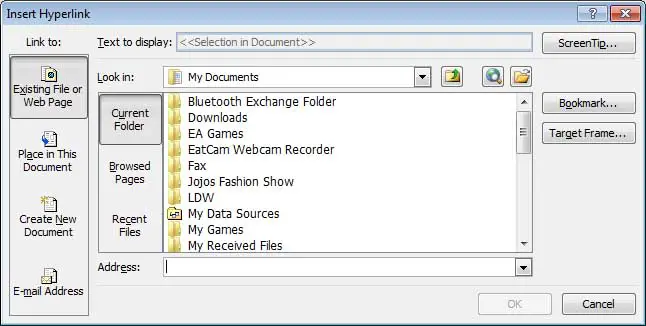
Hope this helps