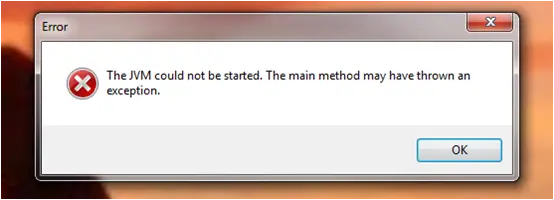JVM could not be started

Hi,
I am operating Vuze 4.7 on windows 7 ultimate, I also have installed Java 6 standard edition (1.6.0_30-b12)
In Vuze I modified the minimum and maximum heap size settings in Vuze to 256 MB and 2 GB respectively. After I did this I find it impossible to launch Vuze, obviously I wasn't aware of the damage I was causing lol.
Error message I get' The JVM could not be started. The main method may have thrown an exception.' Nothing changes if I run Vuze as the administrator
I want to know how I can go back to the default setting, it is important because
Thanks in advance for any tips you may have.