“JT65-HF- Cannot Open the Program, New Error Message” What to do?

Hello everybody,
I am working with JT65 version 1082 from a few months without getting any trouble. But I got an error message as when I tried to open the program. I was given a snapshot of the error message I received.
This is the error message I received.
In 'file"///C:Users/VA3SB/ App Data/Local/JT65-HFstation1.xml' (line 1 Pos 931):Invalid character.
Press OK to ignore and risk data corruption.
Press Cancel to kill the program
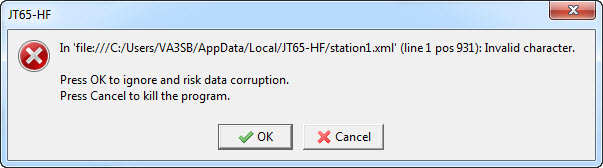
I tried both options mentioned on that error message but I still wasn’t able to solve this.
My machine is Quad core 3.2 GHz one with Windows 7 64bit. I uninstalled the program by using "Program and Features" in Control Panel but again and again the program failed to load either. I uninstalled and installed it around three times.
Is there anyone who experienced this error?
Please give me your suggestions to solve this error.
Thanks a lot.












