ITunes installer need Windows Vista 64-bit edition

Hello,
When I try to install iTunes in the computer, I ended up with an error message. I got this error message in the middle of installation process. I have recently upgraded my system to latest version. For your information, I have Windows Vista operating system 64-bit. How do I install iTunes without any problem? Please guide me. Thanks.
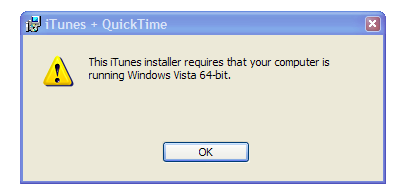
iTunes + QuickTime
This iTunes installer requires that your computer is running Windows Vista 64-bit












