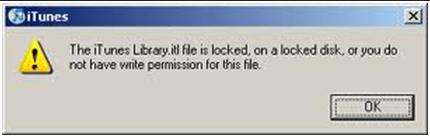Asked By
randysprang
1230 points
N/A
Posted on - 07/12/2011

Heloo savvy's,
I was so bored with the contents of my iPod, so I decided to change its contents. I run iTunes and attached my iPod to my computer, and I meet an error message screen that tells me, that the library is locked or I don't have any permission.
Please see below the screen shot of the error.
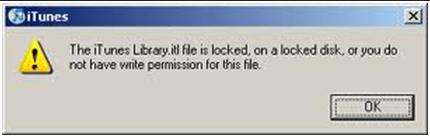
iTunes
The iTunes Library.itl file is locked, on a locked disk, or you do not have write permission for this file.
As I look upon the error, it seems to be very tricky and I haven't seen this error message, ever since I've been using I pod. I checked some articles on the internet, but there are no exact scenarios that fits mine.
I am posting my problem here and waiting for some solution to my problem.
Thanks in advance.
Answered By
cooky77
0 points
N/A
#125150
The iTunes Library.itl file is locked

Hi!
No need to worry, I'll provide you solutions to troubleshoot this.
1. Check if your Windows XP My Music folder is in C:Documents and SettingsusernameMy DocumentsMy Music, if not, create one in your My Documents folder.
2. Go to the website to download and install Tweak UI from the Microsoft PowerToys website, this is if your using Windows XP. You have to check the system requirements also for this Requirements
3. After installing Tweak UI, open it from the Start menu
4. Click on the (+) symbol next to My Computer and select Special Folders
5. On the right window under Special Folders, select My Music from the Folder drop down.
6. Click the Change Location button. Click YES on the warning.
7. Another window titled Browse Folder will pop up, choose My Music Folder, described in Step 1.
8. Reinstall or open iTunes.
Note: If the above steps will not work, it might be that the settings for the current user is corrupted, this will cause iTunes not to install or open. You have to install and open iTunes in a different Windows user account.
The iTunes Library.itl file is locked

Good day,
Try this method:
-
Go to the folder, where there is the iTunes music. From that folder, which usually has My Music folder, right click it and choose Properties. Unmark the Read only option.
-
If the above method doesn't work, try this one:
-
Run the regedit from the registry. Be sure that upon this action you are at the top of My Computer tab. Then click the Edit tab and locate for My Music and choose for each values like for; C:Documents and SettingsUSERNAMEMy DocumentsMy Music or My DocumentsMy Music.
-
After all actions done, restart your computer.
I hope one of the methods will help you.