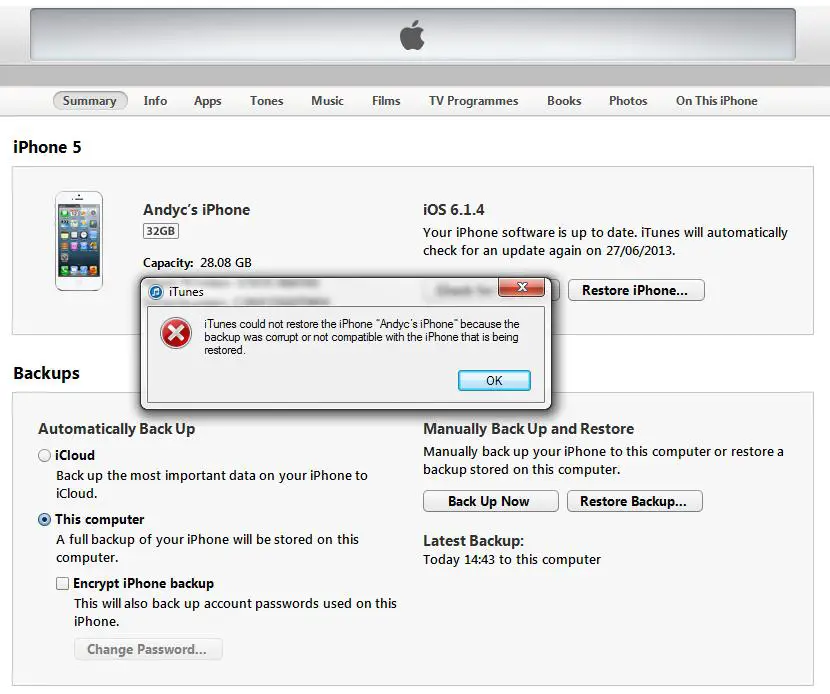Hello there,
Recently I have updated my iTunes and I now I have some difficulties to connect my iPhone. I know what my device isn’t eligible for the requested build and before the update it worked just fine. Now can anyone help me with this ? What should I do, in the future should I make the updates or stay with the current version ?
Thanks !
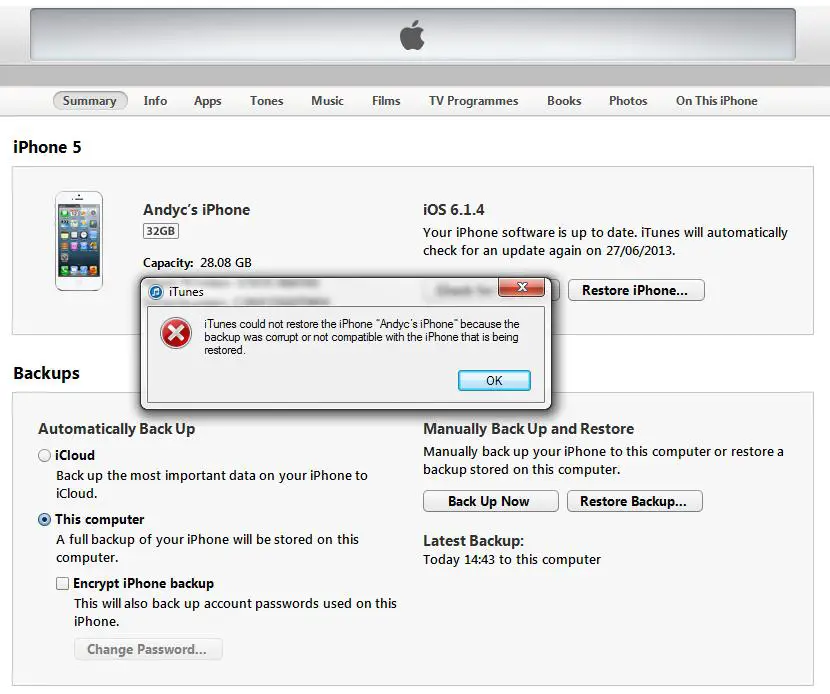
iTunes
iTunes could not restore iPhone “Andyc’s iPhone” because the backup was corrupt or not compatible with the iPhone is being restored.
iTunes cannot restore iPhone cause of incompatibility

To make sure you are using the latest version of iTunes, download and update to iTunes 11.4. It supports Windows XP Service Pack 3, Windows Vista, Windows 7, and Windows 8. This is the 32-bit installer. If you have a 64-bit Microsoft Windows, download and install iTunes 11.4 for Windows 64-bit. It supports 64-bit Windows Vista, Windows 7, and Windows 8.
The 64-bit installer is not compatible with Microsoft Windows XP. Once updated, try restoring your iPhone and see if this will work. It is always important to make sure that you have the latest iTunes when either updating your handset to the latest iOS or restoring it using the backup.
If you still get the same error when restoring your iPhone, you probably need to visit iPhone Backup Won’t Restore. Please when following the instructions make sure to do it on a step by step basis because the entire process will take around two hours to complete.