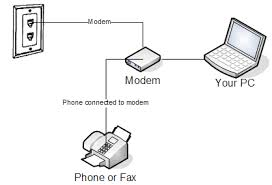Issues with laptop connecting to modem

I am having trouble connecting to my modem and I have tried restarting both the modem and my laptop. However, every few minutes I lose connection. I don't know what else to troubleshoot as I'm unsure if it is the modem or my laptop. Neither one are new and I just starting having this issue a day ago. Thank you for any advice.