Intuit Statement Writer (ISW) Fatal Error

When I try to start Intuit Statement Writer (ISW) or want to generate a report in ISW, I get the following error message:
Unable to open statement: System.AccessViolationException:
Attempted to read or write protected memory. This is often an
indication that other memory is corrupt.
Server stack trace:
Exception rethrown at [0]:
at System.Runtime.Remoting.Proxies.RealProxy.HandleReturnMessageflMessage reqMsg, IMessage retMsg) at System.Runtime.Remoting.Proxies.RealProxy.PrivateInvoke(MessageData& msgData, Int32 type) at Microsoft.Office.Interop.Excel._Workbook.get_Application0 at Microsoft.Office.Tools.Excel.Workbook.get_Application0 at Fsd.Statement.ExcelUI.FsdWorkbook.SetStatusMessage(Object message) at Fsd.Statement.ExcelUI.FsdWorkbook..ctor(ThisWorkbook workbook) at Fsd.Statement.ThisWorkbook.ThisWorkbook_Startup(Object sender, EventArgs e)
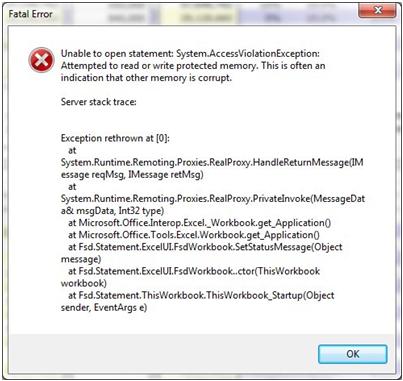
I really need your help to solve this.
Thanks!












