An internal error has prevented HouseCall from opening

Yesterday HOUSECALL stopped functioning and the following ERROR message appeared.
ERROR MESSAGE CODE : (E: 1084047895:0).
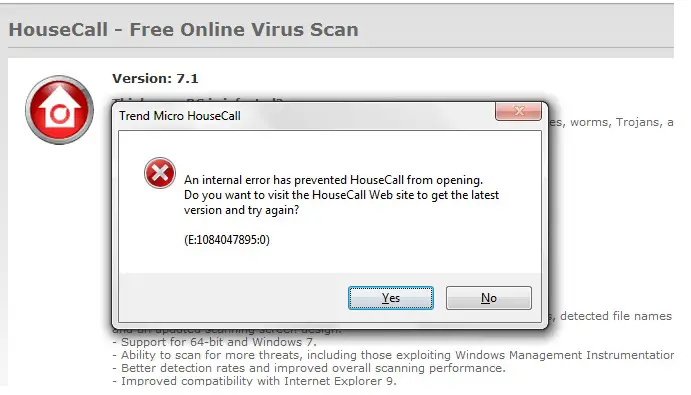
An internal error has prevented HouseCall from opening.
Do you want to visit the HouseCall Web site to get the latest version and try?
(E:1084047895:0)
It also failed to load in its SAFE MOOD. As the ERROR Message says
An internal error has prevented HouseCall from opening. Do you want to visit the HouseCall website to get the latest version and try again?.
I wonder because I have already had the latest version of it.
Do you have any idea about this?
If yes, please help.












