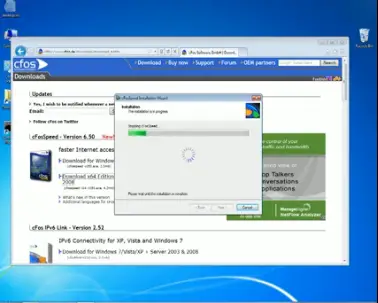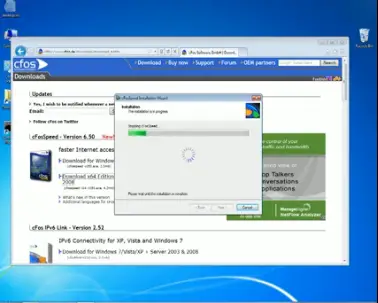Asked By
judyp
0 points
N/A
Posted on - 06/14/2012

system Hello community,
I wanted to install the cFosSpeed to enhance the internet latency. But whenever I stall the installation process an error
window pops up which is shown below:
Error:
C:Windowssystem32feclient.dll is either not designed to run on Windows or it contains an error.Try installing the program again using the original installation media or contact your system administrator or the software vendor for support.
I don’t understand why this window appears. My computer is currently running on Windows 7 home premium 64 bit operating
system and my internet browser is Firefox.
I am using Kaspersky antivirus. I cannot find the root cause of this problem.
If anybody else is experiencing such an issue, please help me in resolving this.
Anxiously waiting for your replies
Regards
Judy
Installation problem of cFosSpeed In Windows 7 home premium 64 bit system

One of the causes of installation problem of cFosSpeed is the configuration security software. To start the service of cFosSpeed it must be allowed by Security programs. Try using Firewall, Anti-spy and other antivirus software. If your current security software conflicts with cFosSpeed, please follow these steps.
First, completely uninstall your current security software as well as the cFosspeed. Restart your computer. Next, install the latest version of cFosspeed at http://www.cfos.de/en/download/download.htm or at http://www.cfos.de/en/beta/index.htm. This is to check if the problem still persist. Again, reboot your computer. Reinstall your preferred security software if it matches with cFosSpeed. And Restart again.