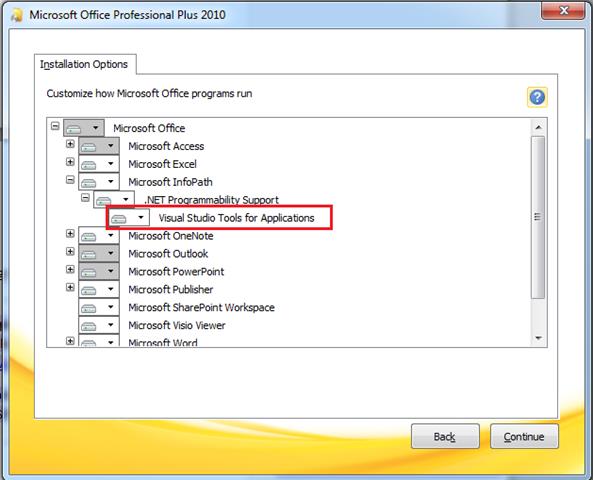Asked By
maryfalty
780 points
N/A
Posted on - 06/19/2011

Hi,
I have a problem regarding my InfoPath and the programming interface that I am working with. I met an error that says event handler cannot be added whenever an event is selected. I have been encountering this for a few days now. I am posting below the complete screen shot of the error.

InfoPath cannot add the event handler.
To work with Visual Basic or C# code, Microsoft Visual Studio Tools for Application (VSTA) is required. The Microsoft .NET Framework 2.0 and Microsoft Core XML Services 6.0 must be installed prior to installing VSTA. To install VSTA, open Add or Remove Programs, locate your 2007 Microsoft Office system installation, and then click change.
What I did was I installed the following:
InfoPath 2007
Net 2005
Sdk 2.0 and also VSTO.
After installing them, I again get the same error. I removed all those, installed and re-installed again but unfortunately the same error message came across the screen.
Please share some thoughts and ideas on this issue that might lead me to the solution of my problem.
Thanks.
InfoPath cannot add the event handler

Make sure if the .Net Programmability Support is installed in your system. Go to Add/Remove Programs, then select your MS Office installation then click change. Choose advanced customization then look for .Net Programmability Support under Microsoft Office InfoPath as shown below in highlight:
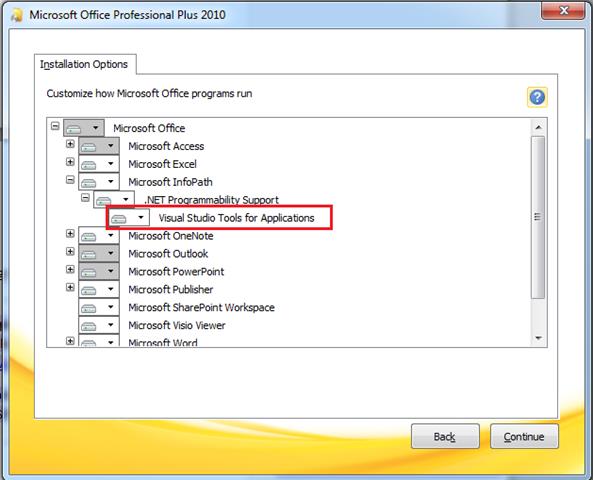
The .Net Programmability Support is included in the MS Office package Professional version and up and by default, this feature is not enabled. VSTA (Visual Studio Tools for Applications) is found under this feature so you need to verify if the .Net Programmability is enabled.
If this is the case and you still have the error you may try the following:
-
First, for a quick fix, try to remove the .Net Programmability support from the installation feature of your Microsoft Office 2007.
You may do so by:
-
Going to add/remove programs
-
Select Microsoft Office 2007.
-
Click on change button, select add/remove features, choose advanced, then under Microsoft Office InfoPath look for .NET Programmability Feature, uninstall it by right clicking and selecting Not Available.
-
Then go back and reinstall it. You may need to restart your PC before re-installing.
-
Secondly, you may try to re-install the Microsoft Office Client, but, do not include the .Net Programmability Support for .Net Framework Version 2.0 just yet. Finish the installation then, install the .NET 3.0 Framework. Afterwards, go back to your installation of MS Office then install .Net Programmability Support for .Net
Framework Version 2.0. Please take note that the installation must be done one after the other in the above order.