Illustrator PDF fails to edit text in a multi-page

I have installed Illustrator CD v.11.0.0. in my computer and I wanted to edit text in a multi-page,
editable .pdf, that I got from my instructor. Immediately I open the file, I get a warning alert from Illustrator and it says that the document contains PDF objects that have been reinterpreted as shown below.
How do I solve this?
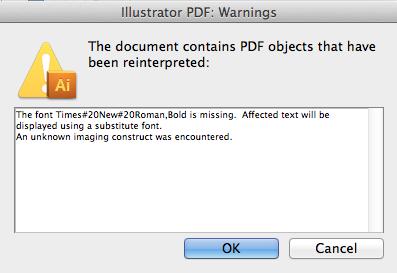
Error – The font Times#20New#20Roman, Bold is missing. Affected text will be displayed using a substitute font.
An unknown imaging construct was encountered.












