iDefrag software error occurred on Mac

Hi,
I was trying to defrag the primary partition on my Mackintosh using the iDefrag software version 1.2 which was recommended by a friend. Everything was okay until I hit the defrag button where I landed into problems. This is the message that I got. This partition is working properly such that when I open it normally it opens but cannot defrag. What could be the problem?
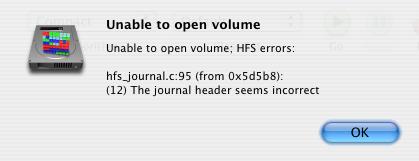
Unable to open Volume
Unable to open Volume: HFS errors:
hfs_journal.c:95 (from 0x5d5b8):
(12) The journal header seems incorrect












