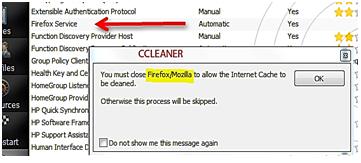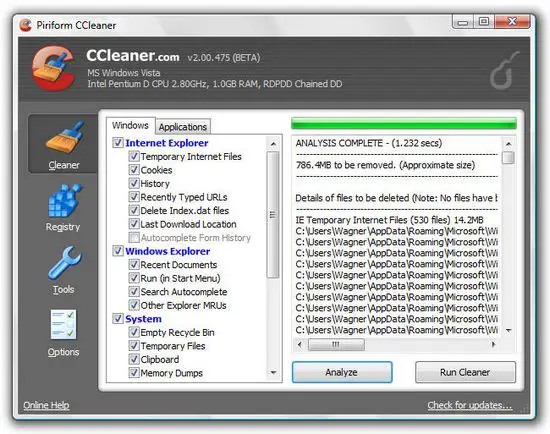I am already quite pissed off with this error message. I was just trying to run the CCleaner then the message appeared telling me to exit Firefox though actually did not use it.
I can’t point out any particular reason for it aside from eyeing the service started. Can you please give me any suggestion to take it away? How can I not see it anymore?
It’s totally annoying and I don’t want to see it again and again.
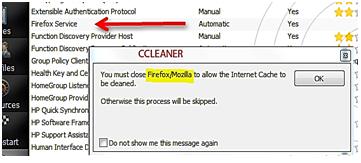
CCLEANER
You must close Firefox/Mozilla to allow the Internet Cache to OK
be cleaned.
Otherwise this process will be skipped.
Do not show me this message again
Firefox needs to be close when running Ccleaner

Hello,
CC cleaner is a software which cleans the temporary files and offline web pages.
While trying to delete the temporary web content it checks out whether all the browsers are closed and then deletes the files
You are getting this message because the fire fox would have been running in the background though you have closed it.
Follow these steps
1. press ctrl + shift + esc buttons simultaneously to open task manager
2. In the task manager click on process tab and check for firefox in the background process
3. Then select fire fox and click on end task and then exit task manager
4. Now run cc cleaner
Thank you
Firefox needs to be close when running Ccleaner

Launch your task manager and check if Firefox is running in the background. Quit all programs and execute again the CCleaner. Check your system registry if it is updated or it was corrupted, update it or correct your registry by yourself. If the problem persist, uninstall first your Firefox application, run the CCleaner, then re-install your Firefox.

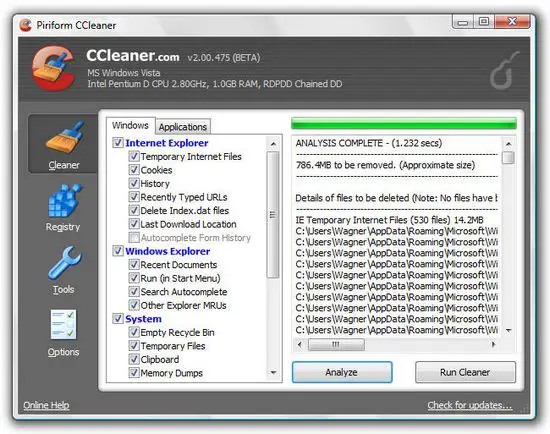
Firefox needs to be close when running Ccleaner

Hello Claire,
You need to close Firefox so that CCleanner can be able to clear browser cache, preferences and any other issues that may be affecting the performance of the browser, and actually that is not a bad thing to make angry with CCleaner. That is just the way it works.
Just do the following:
-
Close Firefox and any other programs that you are running on your computer.
-
Launch CCleaner, and then check the boxes to those issues that you want to fix.
-
After CCleaner has finished, you can restart the browser and continue with your work.
Hope this helps.
Regards,
Carl