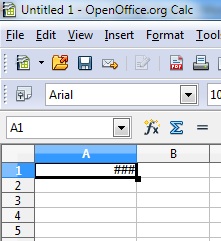I need a help on open office calc

In an open office calc (spread sheet,) due to what reason does ##### appear in a cell?
I want to display number 205887413954210 in a cell,but it displays #####,please can anyone explain a method to display the actual number in the cell