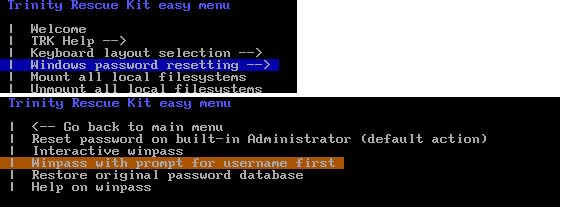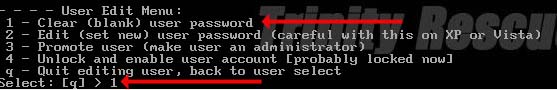Unable to log-in with Windows: Password Forgotten

I need some help here as i forgot the login password of my laptop so what i can do now can anyone help me in that please