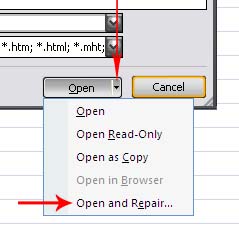What is the reason why I cannot open Excel file?

Hi there,
I am working in my office about Excel. When I finished the work, I closed the window manually.
Next day when I tried to open the Excel file, it did not open, instead the only showed file is 0 KB.
I used ".xlsx recovery software", but no result was found.
Although when I used recovery software the file size came back, but it did not open.
In these circumstances, what can I do ?
Please solve my problem.