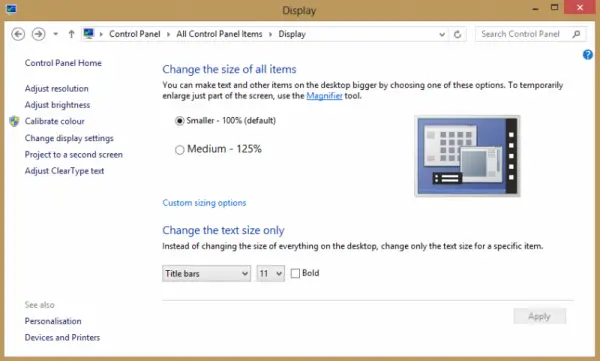Hello and thank you in advance!
I recently purchased Fortress F160TM Touchscreen Monitor 15.6". I am having issues getting its proper size. I haven’t done anything I just plugged it in to my desktop with Windows 8 operating system. What could’ve cost this issue? I tried to check the settings of my video card and checked the menu in the monitor screen but it seems I cannot get it resolved. Can anybody help me resolve this? Please provide me step by step on how to eliminate this. Thank you!
I can’t get my full screen with my desktop and problems

Happy to support you!
Actually, this is a simple issue.
In order to adjust the text sizes of the desktop screen, you can simply follow these steps.
-
Start > control panel > display(select the second screen) > select the text size necessary from the drop down menu and select "medium" option if you prefer > Apply
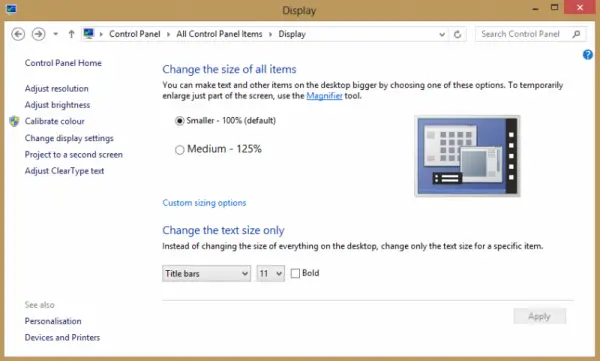
Also you can adjust the object sizes of the screen, follow these steps.
-
Start > control panel > display > settings > advanced > General > DPI (Dots Per Inch) settings > select the object size necessary > Apply > restart the computer
These steps would definitely solve your problem!
I can’t get my full screen with my desktop and problems

If you have Microsoft Windows 8 running on your computer, check that your machine meets the requirements. Windows 8 requires 1 GHz or faster processor with PAE, NX, and SSE2 support; 1 GB RAM for 32-bit and 2 GB RAM for 64-bit; 16 GB free space for 32-bit and 20 GB free space for 64-bit; and Microsoft DirectX 9-compatible video card with WDDM driver support.
If you verify that your machine or hardware meets the requirements of the operating system and the problem still exist, try updating Windows 8 to Windows 8.1 then see if it works. If the problem continues, try shifting or upgrading your platform to the latest Microsoft Windows 10 operating system. See if this works.
Windows 10 requires 1 GHz or faster processor or SoC, 1 GB RAM for 32-bit and 2 GB RAM for 64-bit, 16 GB free space for 32-bit and 20 GB free space for 64-bit, and Microsoft DirectX 9-compatible video card with WDDM 1.0 driver support. This problem with the touchscreen functionality is a known issue in Windows 8. The Windows 8.1 Service Pack was released to fix this problem.