HTMLToPDF.exe 0 Automation error

Hello,
Recently I have installed on my PC PDFcamp v2.3 to convert some HTML file into PDF files. During the converting this error appears and stops the conversion. Also I cannot make any type of conversions with this program even many people recommend it. Can anyone help me please to fix this error ? How can I skip this error ?
Thank you !
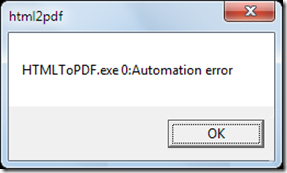
HTMLToPDF.exe 0:Automation error













