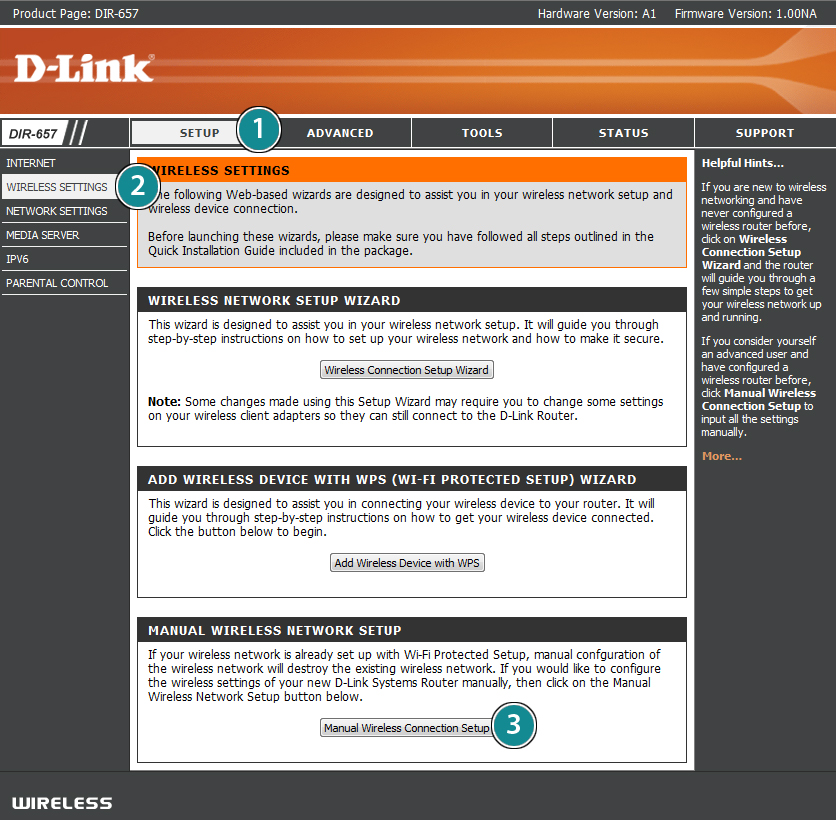Hi techyv,
How to unlock wireless access points? I would like to remove the designated password for my dlink router. What is the possible step by step process to get this done properly? I cannot access the internet wireless connection anymore.
Hoping for your help. Thanks.
How to unlock wireless access points?

Please follow the following instructions in order to reset the designated Dlink router password and other settings.
1. Open your browser and on the "Address" bar enter your router IP Address 192.168.0.1( If it is not working enter 192.168.1.1).
2. Press "Enter" and at the login screen and type "admin" for both "Username" and "Password" (only if you didn't manually change it, "admin" is the defaults in the router).
3. In the web configuration click "setup" from the menu at top of the screen.
4. Click on "Wireless settings" on the left side bar.
5. Then click on "Manual Wireless Connection Setup".
6. Scroll down the screen to "Pre-shared key". In case if you do not see it select one of the security mode from the drop down menu at the bottom of the screen.
7. Then type in your new password.
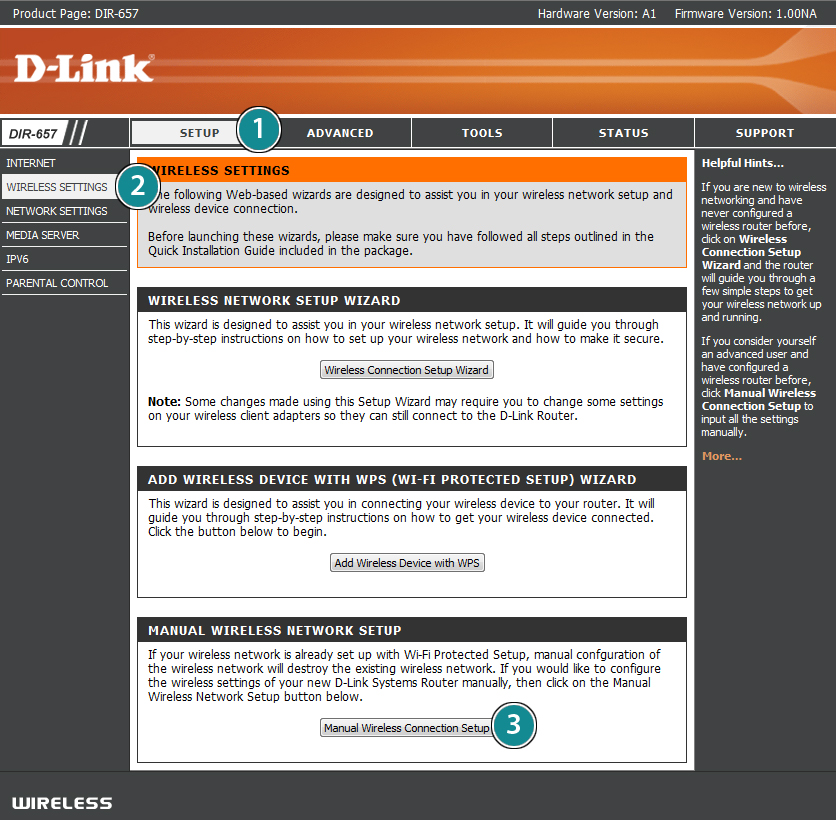
Note: If you forgot your admin password there is no way to change the settings in the router. You have to manually reset the router by pressing the reset key at the back of the router. It will replace factory settings for the router.