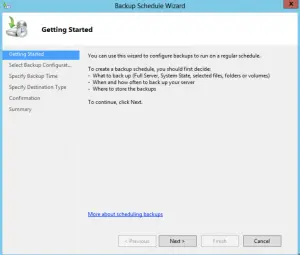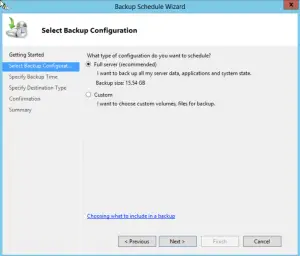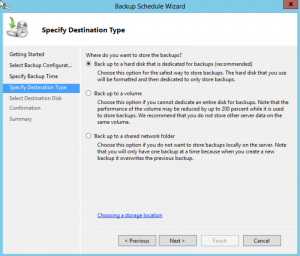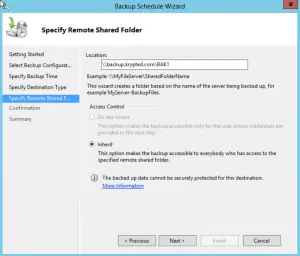How To Windows 2012 Server Backup To Create Backups.
Asked By
0 points
N/A
Posted on - 10/21/2017

Hello everyone,
I want to create windows 2012 server backup. Please provide me the steps to create the backup for the system.
Thanks in advance for the help.