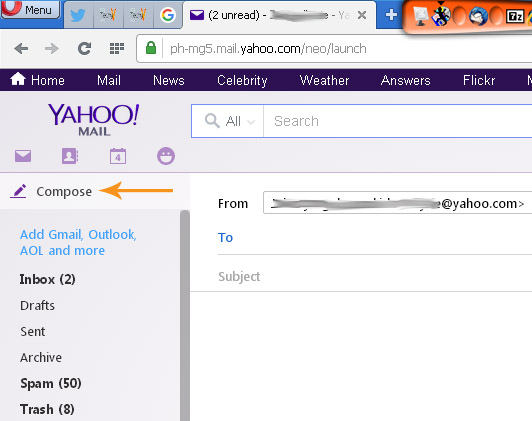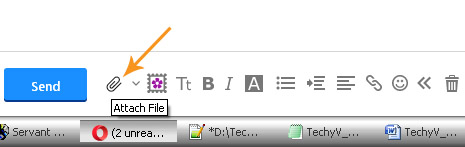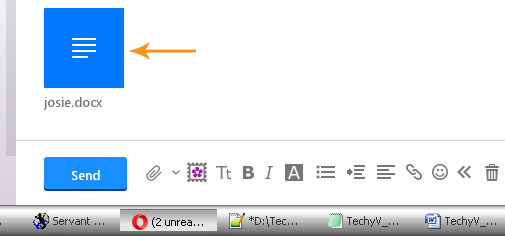hi
I would like to send the Word document created using Microsoft Office Home and Student 2008 Edition for Mac to Yahoo mail. How do I get it done without copy and pasting?
How to send a word doc from Mac to yahoomail

You can send a Word document for Mac simply by attaching the Word document to your Yahoo mail message. Log into your Yahoo mail and compose a new message. Enter the email address, subject and body content first. To attach a file, simply click "attach" underneath the subject line. Select the file from the folder on your computer and upload it. If you're sending documents to a Windows user, you'll need to click the box that says "Send Windows Friendly Attachments", so that the Windows user can properly download your Mac document. Once you make sure everything is correct, just click ‘send’ like normal and you’re done.
How to send a word doc from Mac to yahoomail

Hi!
Here is additional information for sending a word document from Mac to Yahoo Mail, link to the site:
– Firstly, you should click on Microsoft Office Button. Then, click Word option.
– Next, click Customize. There is a Choose commands in list, you should select All Commands.
– Still need to work, you must click Send to Mail Recipient.
– Click Add to the Add Command to the Quick Access Toolbar.
– There you go. Now, you can send word document from Mac to Yahoo Mail.
How to send a word doc from Mac to yahoomail

When you want to send an Office Word document via email maybe using Yahoo! Mail, you don’t need to copy and paste its entire content on your email message. Aside from causing you additional tasks for copying and pasting the messages, it will remove some of the formatting you used on your Office Word document. And that’s not how it is done.
When you want to send a document via email whether it is an Office Word, Office Excel, or Office PowerPoint document, you send it as an attachment. Meaning, the entire Office Word document file is sent. You can compose a short message that describes or explains something about the file you are sending. If you are using Yahoo! Mail, here’s how you can attach a file.
First, open Yahoo! Mail on your web browser and log in to your account. In Yahoo! Mail, click Compose to create or compose a new email.
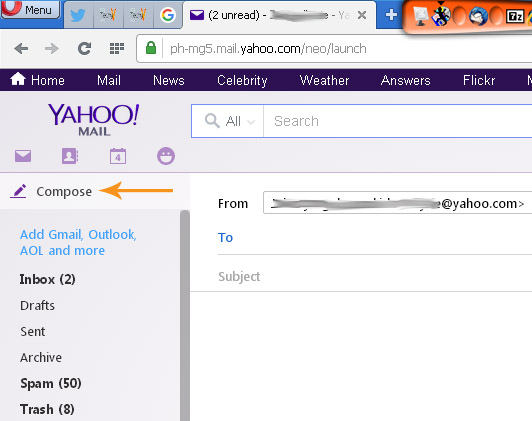
To attach your file, at the bottom of the screen, click on the paperclip icon to attach your file.
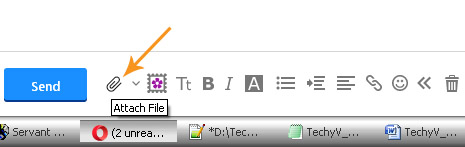
Next, navigate to the location of your Office Word document file, select it, and click Open. You should see something like this after attaching the file.
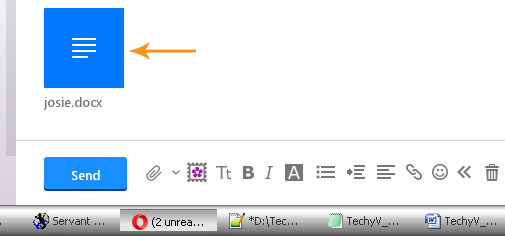
Next, complete the details of your message like the email address of the person you want to send the file to, the subject of the message, your composed email message, and so on. When you are finished, click Send located beside the paperclip icon to send your email message. This will then upload your Office Word document file and then send it.