Asked By
G Racho
0 points
N/A
Posted on - 09/09/2016

Hi. I am not very familiar with the computer related stuff. I have been trying to send my voicemails from the phone to the computer because it is eating up a lot of memory. How to save voicemails from phone to computer? Please reply ASAP. Thanks in advance.
How To Save Voicemails From Phone To Computer In Simple Steps

Hi. To learn how to save voicemails from phone to computer, first, insert a cable into the iPhone, then, plug-in the opposite end in the PC. On the PC, click on start menu and then select all programs, open accessories and select the sound recorder from the list of programs provided. Next, log in your voicemail account and browse the message which needs to be recorded. Start recording when the message starts playing. In case an iPhone is being used, play the message on the device. After the message finishes, stop recording the message and save as dialogue box will appear. Enter the name of the audio file; select where it needs to be saved and then click on save.
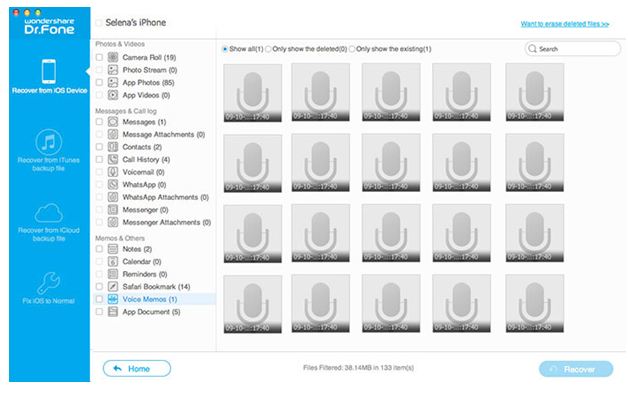
The voicemail can be saved as a voice note as well by clicking on voicemail on the phone, then select the message which needs to be saved and click on . Then, click on notes following which the voicemail message can be saved.
Hope we helped.













