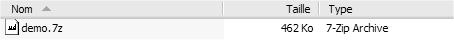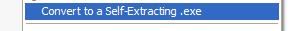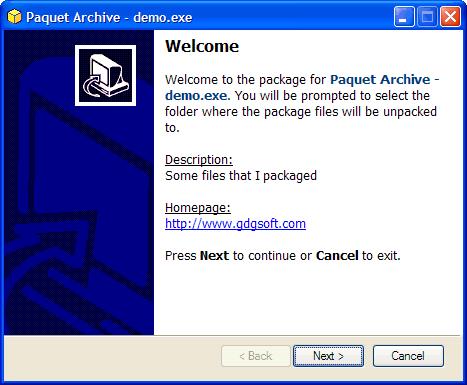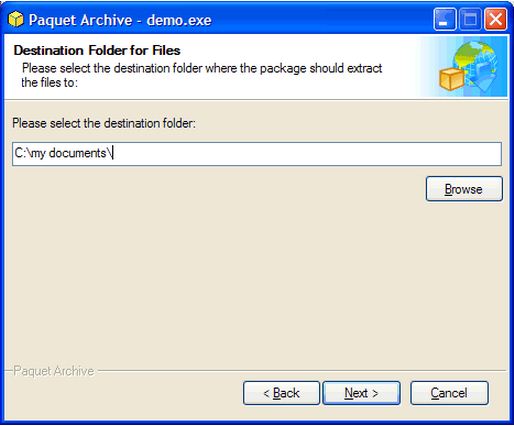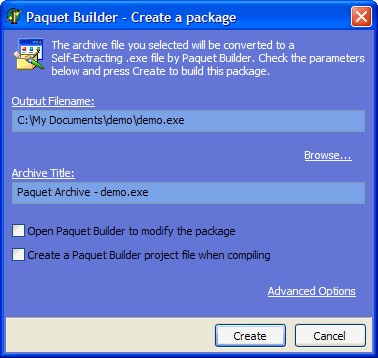Asked By
Shirley
10 points
N/A
Posted on - 07/20/2011

Is 7 zip or WinRAR can open file with extension zip.exe? Because I just download a file with the name submitter.zip.exe. When I open that file there, it can't be opened. I have to rename by removing the .exe, but still could not be opened. If the file can be opened, what is the name of the software?
Please help me.
Answered By
Tekken6
0 points
N/A
#85631
How to open a file extension zip.exe

.Zip File:
The type of ZIP file is primarily known as 'Compressed Archive File'. It includes only one file or many files. ZIP file allows you to extract single/multiple files. If the Win XP feature can’t open ZIP file or become disabled you can correct this by registering the .DLL file with windows.
To do this on WIN XP, Start -> Run -> Type: Regsvr32–windir-system3-zipfldr.dll
And then click OK. In other way install ZIP Compressed Archive Software and open the file in this software. If Win XP or is given trouble opening ZIP files, you should either: Check a program that can open the ZIP File.
Answered By
Janine08
5 points
N/A
#85632
How to open a file extension zip.exe

Follow below process
• Open Windows Explorer.
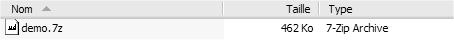
• Find the 7-Zip archive
• Select the 7-Zip archive
• Right click on it
• New menu will appear
• Select "Convert to a Self-Extracting .exe". (Note: shell extension is needed to be installed.) 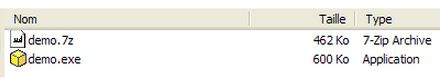
• Following dialog box will appear:
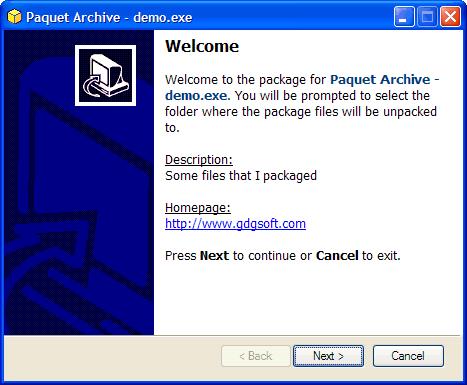
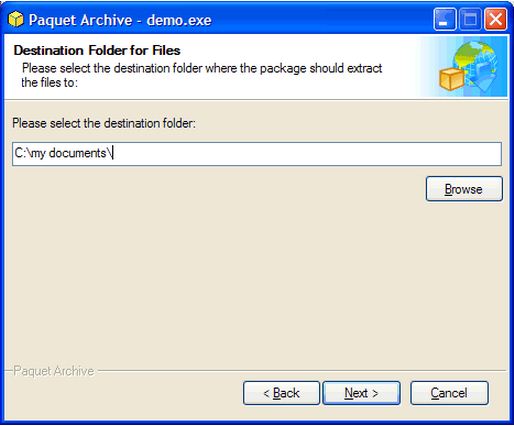
• Change the pre-defined settings or click on ""Create"" to continue.
• Packet Builder will be opened silently
• Self-Extracting archive is created
• Launch the .exe file and see this result:

• Select the path where you want your files to be extracted
• Click Next.(7-Zip is not required)
• Use Archive Title to change "Packet Archive" title.
• Click "Advanced Options" to change default parameters:
• "Description" – to change the text that appears in the Welcome step
• You can select icons, splash bitmap, the homepage URL and the text of the Welcome dialog in Packet Builder.
Customizing the Self-Extracting Archive
You can customize SFX archives from A to Z .For creating more advanced Self-Extracting archives, use Paquet Builder:
• Check "Open Paquet Builder to modify the package"
• Click on Create.
• Paquet Builder will be opened
• Your Self-Extracting archive is not created until you compile it in Paquet Builder.
Alternatively, you can enable ""Create a Paquet Builder project file when compiling"". Now, Self-Extracting archive is created and a project file with .pbp extension will appear. Then double-click on this .pbp file to open Paquet Builder.
Paquet Builder enables you to add features to your Self-Extracting Archive:
• Display some prompt messages at startup.
• Display readme, license agreements, etc.
• Change default destination folder.
• Create shortcuts to the output files.
• Run documents file in another program.
• Incorporation of an Uninstaller.
• Digitally sign the .exe file if you have a certificate.
Answered By
lolbabu
40 points
N/A
#85633
How to open a file extension zip.exe

Hello dear Shirley,
There are several file formats available in operating systems like windows, Mac, Symbian and many others. To find a solution to your problem, you just have to understand how these file formats are built and how they work, what they are actually?
A ZIP file is a file format where data are archived and compressed in a systematic way. A number of compression algorithms are permitted in a ZIP file format, it may contain one or more files that are reduced in size and stored in it.
An EXE file format is something which shows that the current file can be executed by simply clicking on the icon or the name of the file. It may also contain resource components like bitmap images and icons, which a program may use for its graphical presentation. How file formats are built and what purpose they hold? You can have a brief idea from the following link.
Now coming to the solution to your problem. Sometimes, we may get a file ". zip.exe" in some websites which is only extractable in windows OS. In those cases, the file format can be in ".exe", but we may not be able to see its contents.
In those situations, one can use the Stuffit expander. You will just have to rename the file name to ".zip" (confirming dialog) and then you can open that file with the Stuffit expander. This application is both for MAC and WINDOWS. You can download the application from the following link:
You may not be able to extract the file by simply clicking on it, select right click – open with – Stuffit expander and there your problem will be solved.
Best wishes.
Answered By
Shirley
10 points
N/A
#85634
How to open a file extension zip.exe

Very complete tutorial Janine08 Thanks a lot. .Exe is file executed that meant I need to be carefuly? Alright that sounds advice to me. Thanks again Lolbabu.