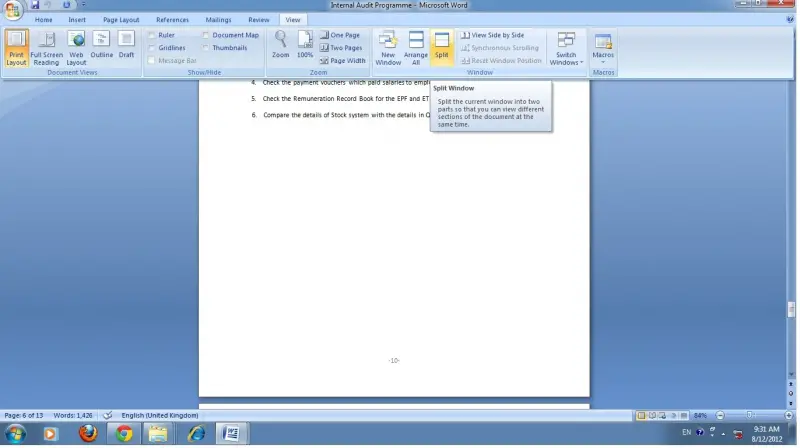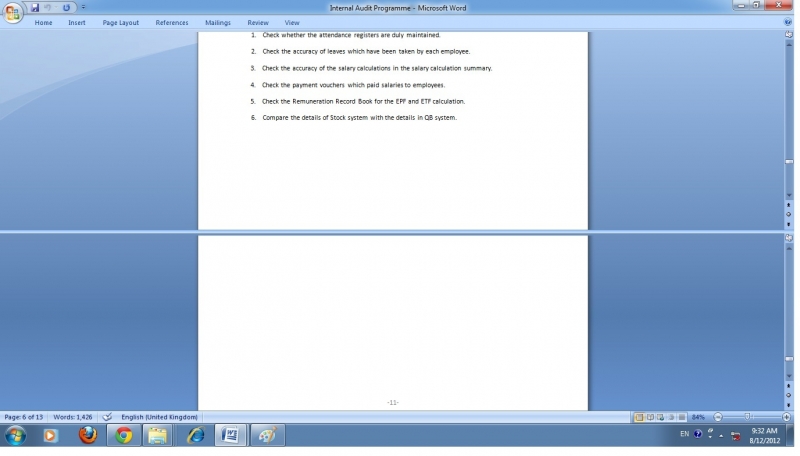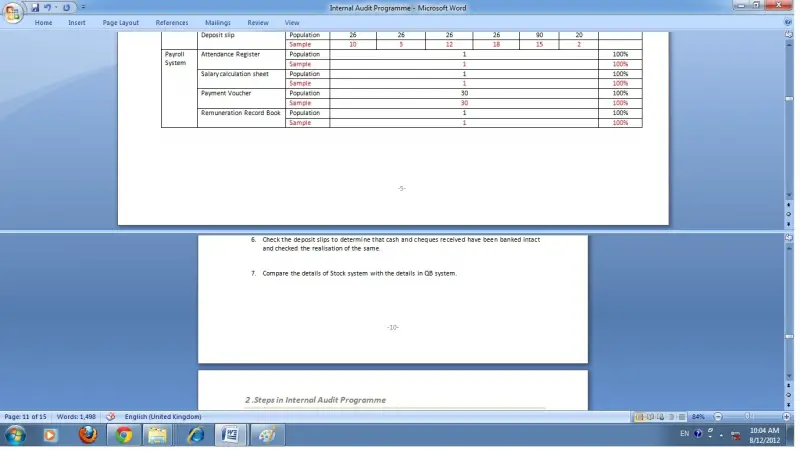How to move between different pages word?

I am working with Microsoft word to prepare reports. These reports include about 20 to 100 pages.
Sometimes I have to move between several pages of the word document. It is very difficult to move and refer to different pages at the same time. E.g. Page number 2 and 45.
Isn’t there any easy way to move between word sheets?