How I will fix MFC42.DLL error

Hello,
In Ultra Surf when I try to load the wine I ended up with an error message. Application is trying to load the wine but somehow it is not done. It says the application is already installed but nothing is happening. The error says some dll file is not there, how do I fix the missing dll file? Do I need to re-install it? I cannot fix it without reinstallation, please help. Thanks.
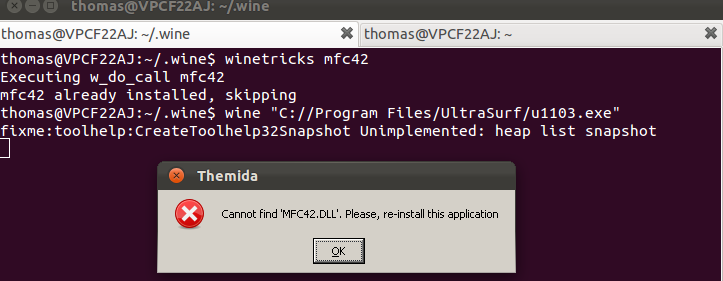
Themida
Cannot find ‘MFC42.DLL’: Please, re-install this application












