How to fix error -200284 in DAQmx?

When I start LavVIEW program using DAQmx Read 4, I have an alert message with error 200284 (See the attached file).
How can I fix it?
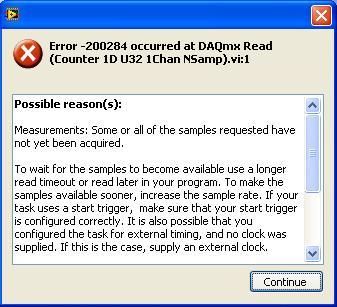
Error -200284 occurred at DAQmx Read (Counter ID U32 1Chan NSamp).vi:1
Possible reason(s):
Measurements: Some or all of the samples requested have not yet been acquired.
To wait for the samples to become available use a longer read timeout or read later in your program. To make the samples available sooner, increase the sample rate. If your task uses a start trigger, make sire that your start trigger is configured correctly, It is also possible that you configured the task for external timing, and no clock was supplied. If this Is the case, supply an external clock.












