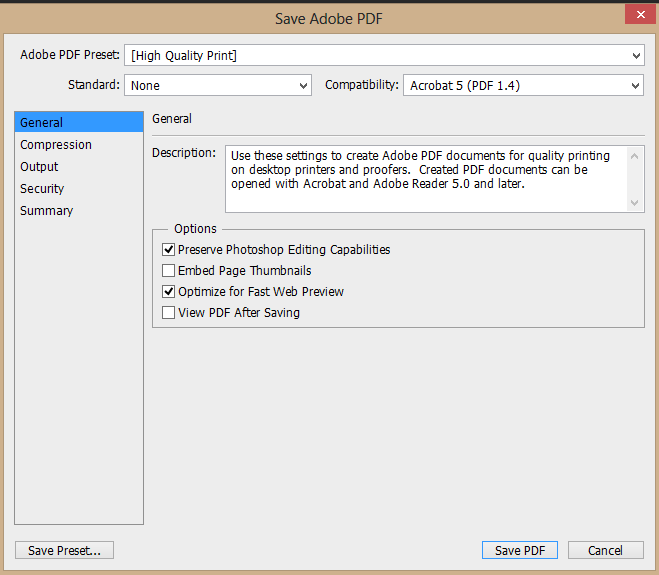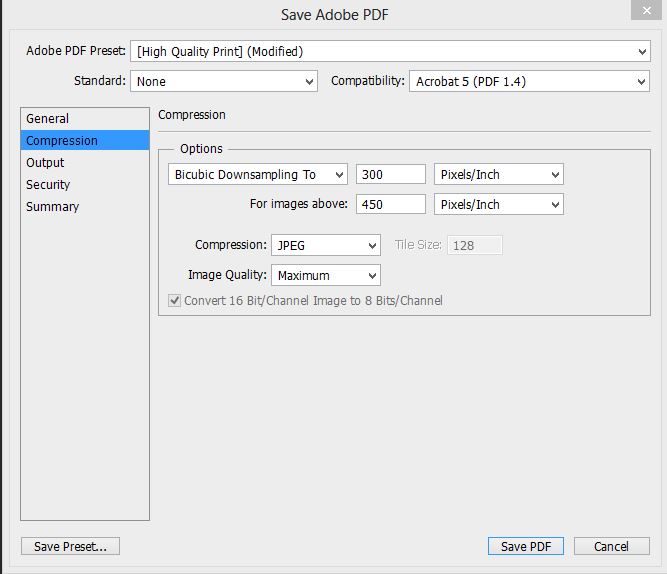How do I convert a JPEG image to a high quality print PDF file with compression function and compatibility with older versions using Adobe Photoshop?
How do I make a PDF file using Adobe Photoshop?

Hello
Two attributes need to be considered while assessing whether an image is suitable for printing. These are the size and resolution.
When ready to print go to file> Save As Select Photoshop PDF in the format. A dialog box will be displayed. In the general tab Select High Quality from the Adobe PDF Preset. As displayed in the Picture. 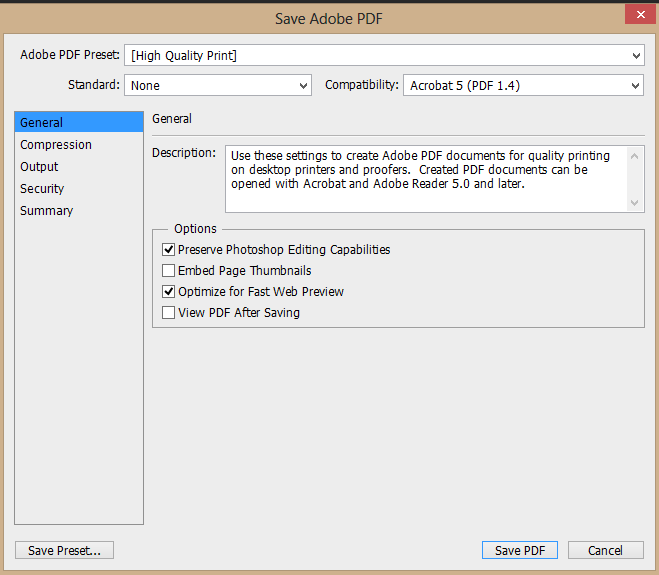
Go a head and select Compression Where a view of the Resolution and Size can be seen. The high quality printing needs a resolution of 300 pixels/inch 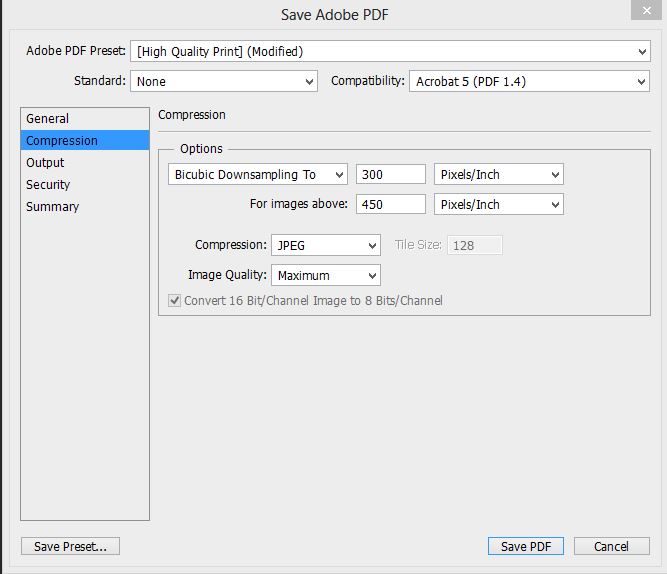
The compatibility is another area to be adjusted to the list PDF version it can handle as demonstrated in the image.
How do I make a PDF file using Adobe Photoshop?

Converting “.jpg” files to PDF format using Adobe Photoshop is pretty simple. It’s only a matter of opening and saving the file as a PDF type. No other necessary options to change. Since Adobe Photoshop can open almost any image files, you can therefore convert any of these file formats to a PDF file.
Adobe Photoshop supports .gif, .jpg, .jpeg, .jpe, .png, .wbmp, .wbm, .bmp, and more.
To convert a “.jpg” file into a PDF file, follow these steps done in an older version of Adobe Photoshop:
-
Open Adobe Photoshop and then open or load the image file you want to convert.
-
After that, press CTRL + SHIFT + S on your keyboard to do a “Save As” action.
-
In Format, select “Photoshop PDF (*.PDF;*.PDP)” then click Save.
-
On the next window, you can choose either “ZIP” or “JPEG” in the Encoding quality. You can also enable the PDF security settings if you like where you can protect the file with password and some other options.
-
And finally, click OK to finally save the PDF file.
To further aid you in the process, watch the video “How To Make A PDF File Using Adobe Photoshop” below.