How to disable Scan and Fix window?

Whenever I plug my USB or any removable device to my computer,
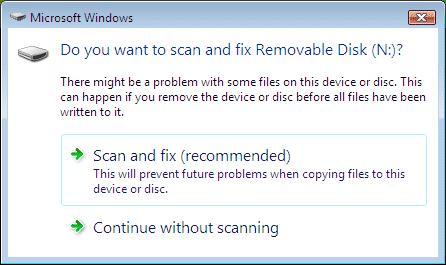
Microsoft Windows
Do you want to scan and fix Removable Disk (N:)?
There might be a problem with some files on this device or disc. This can happen if you remove the device or disc before all files have been written to it.
Scan and fix (recommended)
This will prevent future problems when copying files to this device or disc.
Continue without scanning
I always have this Scan and Fix window appearing from my screen. It is just so annoying that I have to click it again and again when inserting my USB. When I know for a fact that it is safe from any viruses or errors. And I am the only one using this computer so I am certain that this is free from any viruses.
I am using Windows Vista Service Pack 2. I know that it is important, but I want to know if there is a way to disable it.
Thanks.












