How to create layering feature in the PictureBox using C#

I am making a complex application of image processing in Visual Studio 2010.
I want to have a layering effect in my Application just like in Photoshop.
Just like this, so that users can click on each layer and edit it accordingly.
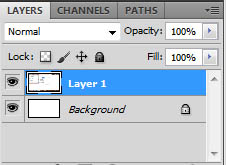
Do I have to create a new User control or it is possible to do this with predefined control of Visual studio like Picture Viewer?












