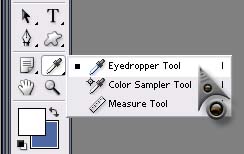Hi Experts,
I am having a smoke gun gif in my folder and I need to change the color of it.I tried to edit this picture using windows picture editor but could not color it.Give me necessary steps to achieve this.Thanks.
Regards,
Adolfojeremiah
How color smoke gun gif in my folder?

If you need to change the color of something in your image, you can use Adobe Photoshop 7. It is old yet effective and I’m still using it until now since I only require few editing functions. This version works on Windows 98, Windows Millennium, Windows NT, Windows 2000, and Windows XP.
If you’re on Windows 7 or Windows 8, you need to use the version that supports your platform. Visit Adobe Photoshop to download Adobe Photoshop 7. For newer versions that might support your operating system, visit Adobe Photoshop family. To change the color, you can use the color Swatches palette to select which color to use on the photo. See image.

You can also use the Eyedropper Tool if you want to copy and get the color from within the actual photo. Just select the tool then select and click on the area where you want to get the color. See image.
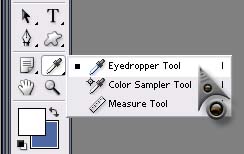
Please refer to How to edit a little amber to get the serial number for Adobe Photoshop 7.