How to collect unique value from Excel
Asked By
0 points
N/A
Posted on - 08/16/2011

I have an Excel worksheet. I want to separate only unique value from that Excel worksheet. I need only formula not macro or other thing. As for example, I have 6 values in column A. I need to collect unique value from A1 to column B.
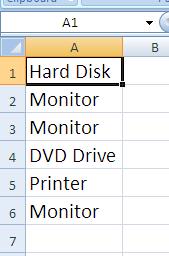
Anyone familiar with this? If possible, please help me.












