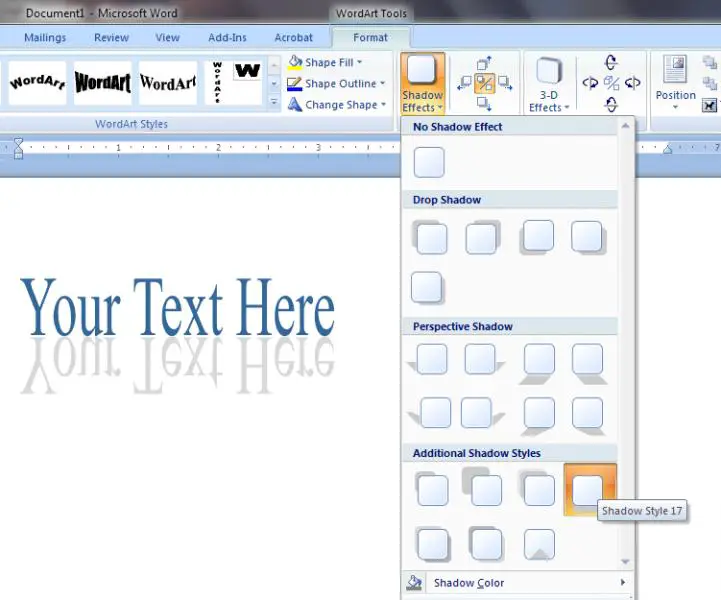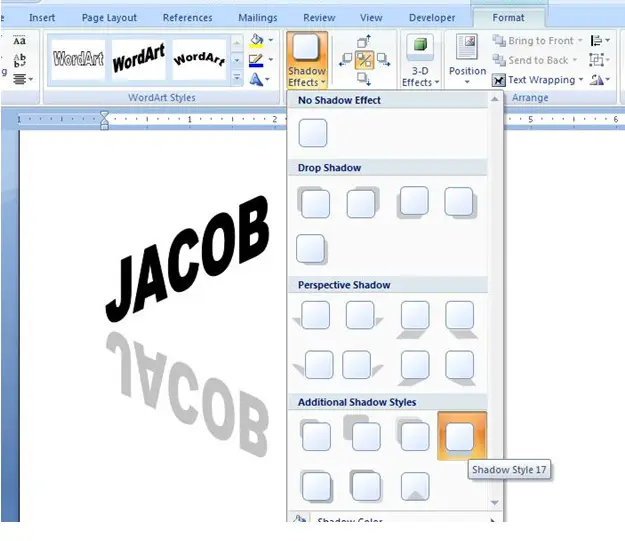Help to create mirror text in in MS word

I am not very highly skilled when dealing with Microsoft Office. I basically only know that you type in the text box and it makes a list in excel. Someday, I wish to take a course over Microsoft Office, but right now I have a job to design a book cover for an EBook. The project is most of the way finished, and it has to be printed shortly to be delivered to the client. To finish the cover, I need a full screen shot of someone creating text using the mirror style word art. I did have a screen shot already, but it is too difficult. I need an easier one.
1. On the ribbon at the top, click insert and then word art.
2. When you are in the word art gallery, choose the style that is most like the effect you want.
3. Edit the word art and type your desired text.
4. Click Okay or add.
5. You can use the Drawing and WordArt toolbars to change the text to your preference.