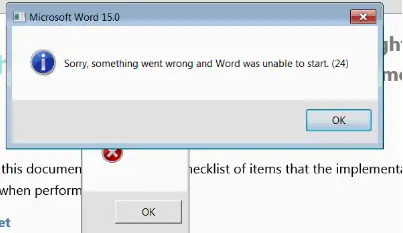Hello,
I am using Microsoft Word 15.0 having Windows 7 Operating System but something went wrong trying to start word document. I need your suggestions to remove this error. It would be appreciated your cooperation.
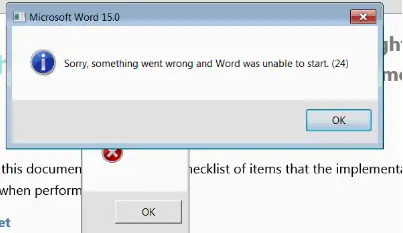
Microsoft Word 15.0
Sorry, something went wrong and Word was unable to start. (24)
Helo Microsoft Word 15.0 Error

I was quite confused when I saw Microsoft Word 15.0 on top of the dialog box because that label doesn’t normally appear. Microsoft Word or Microsoft Excel is the usual label displayed on top of every Microsoft Office application. I think Microsoft Word 15.0 is Microsoft Word 2013. The version I’m using is Microsoft Office 2007 which is Microsoft Office 12.
To fix the problem, you just have to run the main executable of Microsoft Office Word as administrator or with administrative privileges. Do this, open Windows Explorer then navigate to “C:Program FilesMicrosoft OfficeOffice15” for 32-bit Microsoft Windows or “C:Program Files X(86)Microsoft OfficeOffice15” for 64-bit. Look for WINWORD.EXE, right-click on it, and select Properties. Select Compatibility tab. Under “Privilege level”, check “Run this program as an administrator” then click OK.
Launch Microsoft Office Word again and see if it works. Microsoft Community staff who posted replies to this problem didn’t explain how this error is triggered. One of the users who encountered this problem said that the error appeared when he was trying to attach a Microsoft Office Word document to his email using the web browser.
This manner of triggering the error in his case is very illogical because there is no way for the web browser to access the application or Microsoft Office Word.