Got a warning message while using PuTTY

Hello,
Every time I use PuTTY in Windows, I get this warning message (see below). I get connected to the server so it seems everything’s okay. How do I get rid of this warning message from showing up? Any work around or actual solution? Please help.
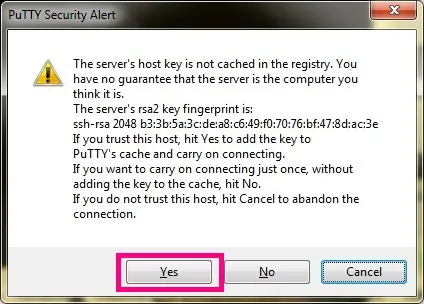
PuTTY Security Alert
The server’s host key is not cached in the registry. You have no guarantee that the server is the computer you think it is.
The server’s rsa2 key fingerprint is:
Ssh-rsa 2048 b3:3b:5a:3c:de:a8:c6:49:f0:70:76:bf;47:8d:ac:3e
If you trust this host, hit Yes to add the key to PuTTY’s cache and carry on connecting.
If you want to carry on connecting just once, without adding the key to the cache, hit No.
If you do not trust this host, hit Cancel to abandon the connection.












