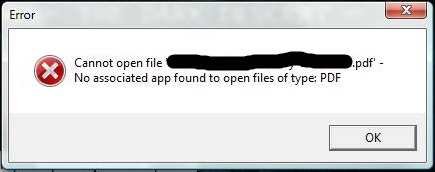Hi guys , I'm getting an error messaging saying
Cannot open .pdf, No associated app found to open files of type: PDF
OK ” , but I have already installed Adobe Reader in my computer,please anyone can help me to resolve this problem
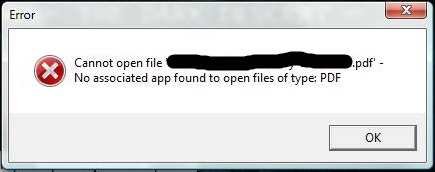
Getting an error message regarding PDF files

Hello Debra,
I have read your concern regarding PDF file execution. You had a problem when you try to open a PDF file with an Adobe Reader and you want to get this fixed. Is it right?
First things first. Usually, a file cannot be opened because it is corrupted or being manipulated by viruses. This means that you need to run your antivirus software. After the scan process, fix the problem if found.
After the virus issue, you may now go on fixing the program you used to open. One thing is, there is an instance that may not have installed the Adobe Reader properly which means that you have to remove it from the system and reinstall. When done with the reinstallation, download the latest update of the program and then update. You may now reboot your PC and try to open the PDF file.
I hope I am in the right track of understanding your concern and give you a hand to fix the problem. I hope this information is of good help.
Good Luck!
Regards,
Mali
Getting an error message regarding PDF files

If you are getting an error when opening a PDF file that says there is no associated application to open it even if you already installed Adobe Reader, then maybe your Adobe Reader is not associated with any PDF file type. Usually, when installing Adobe Reader or any application the file type specific to that program is automatically associated with it. If you are having this problem, try completely uninstalling Adobe Reader and then install it back afterwards to fix any corrupted files in the installation and to restore its settings back to default including some that you might have customized.
You may also try checking your computer for any possible errors. Use a disk utility application to check the system. For a much thorough diagnostics on the system, use a disk utility application like Norton SystemWorks, PC Tools Performance Toolkit, or Norton Utilities.