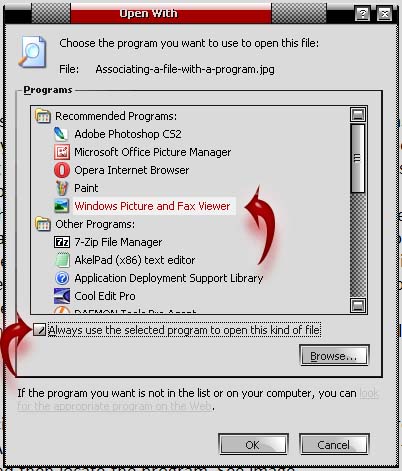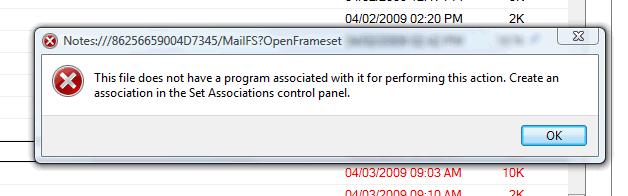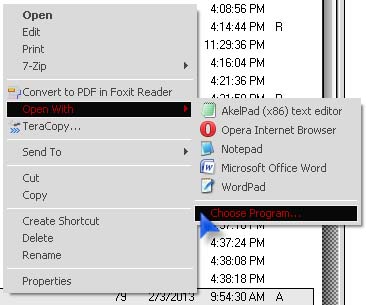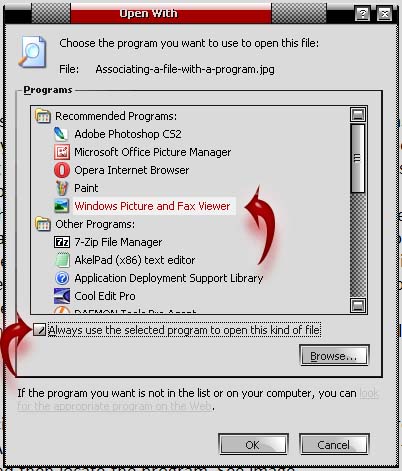Hello,
I don’t know why these files are not associated with a program. I did the settings in control panel and is not working. I have to do this every time I open my PC. Any solution ? Why I have to repeat the settings every time ?
Thank you !
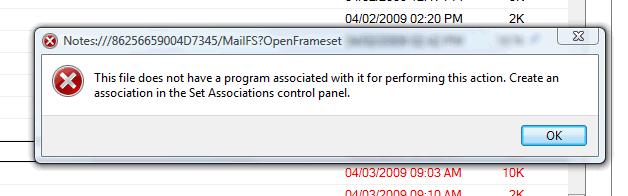
Notes:///86256659004D7345/MailFS?OpenFrameset
This file does not have a program associated with it for performing this action. Create an association in the Set Association control panel.
OK
Frame set association problems in opening files

You normally see the error saying that a file is not associated with any program on the computer when you double-click a file or any file in your hard drive. This is normal and should be expected. When this error appears after opening a file or double-clicking on a file that means there is no application installed on the computer that supports or can open the file.
To know what application the file can be associated with, you need to check the file’s extension name and then find a program that supports that file format. If in case there is no program that can open the file, it is possible that the file is part of something bigger or is part of a program and is being called during the process. If this is the case then you don’t need to associate the file with any program on your computer.
If you are sure that you have a program that supports the file but it is currently not associated with it, you don’t need to go to Control Panel to associate it with the application. Simply right-click on the file then point to Open With and then select Choose Program. See image.
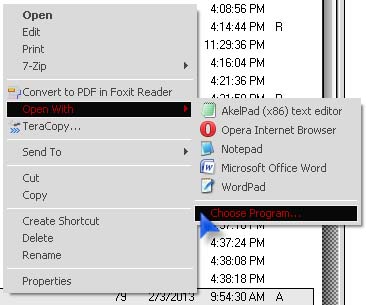
Select the program to associate with the file, check “Always use the selected program to open this kind of file”, and then click OK. After this, the application you selected will open the file. In case the program is not listed, click Browse and then locate the program. See image.