Following a hyperlink on Word document fails due to restrictions

I am running Word 2003. I have created a document with lots of pages, and I really find the hyperlink function very handy. I created a table of contents then associate a link with a specific page: just press Ctrl+Left click then I am there.
But today when I tried it the usual way, it shows me an error message saying that because of some restrictions, the function may not work on the laptop. I have verified in Tools->Option->Edit that the "follow hyperlink" command is still "Ctrl+Left Click". I did not install any software and security settings are the same.
I want to know about what caused this. Please help me, guys. Thanks a lot.
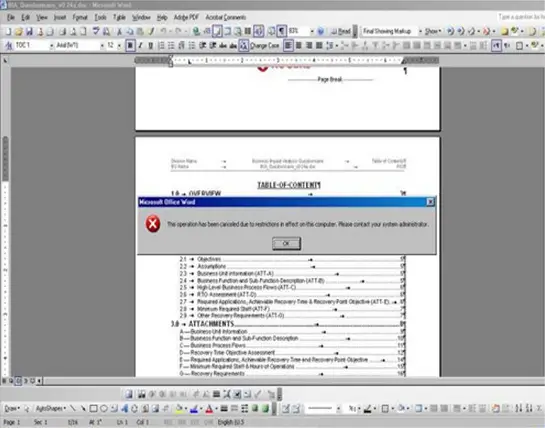
Microsoft Office Word
This operation has been canceled due to restrictions in effect on the computer. Please contact your system administrator.












