Flash CS5 Program Error on Ubuntu OS

Hi!
I run an Ubuntu (with wine) operating system on my computer, but recently, I experienced a challenge in running the Flash CS5 on it.
It often returns an error message that the program has experiences a serious problem and needs to close.
How can I correct this problem and run CS5 successfully in Ubuntu OS?
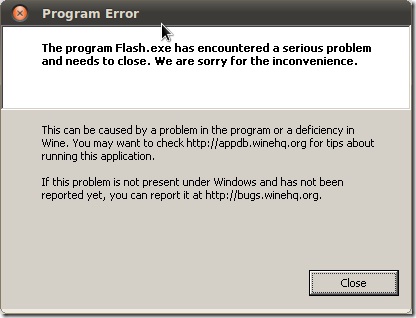
Error:
Program Error the program Flash.exe has encountered a serious problem and needs to close. We are sorry for the inconvenience. This can be caused by a problem in the program or deficiency in Wine. You may want to check https://appdb.winehq.org/ for tips about running this application. If this problem is not present. Under windows and has not been reported yet,you can report it at http://bugs.winehq.org.












