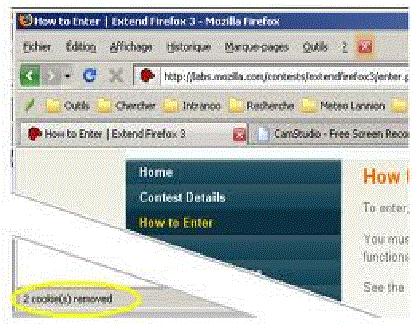Firefox private browsing options disturb and hang

Hi there!
I have a big problem with my Firefox. I always use Firefox’s latest version for my computer. So today, I downloaded the latest version of Mozilla Firefox and have it installed successfully.
But after installation process, when I opened the browser, I have noticed that ‘private browsing option’ were not shown in the pop-up menu—but I can see it my other friends computer!
Please help me to activate this option.